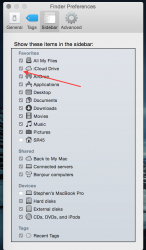Installed Yosemite (Yea!).
Open a new Finder window and there's iCloud drive. It's my understanding that this should work like DropBox... but.. .when I click on iCloud drive in Finder nothing happens.
For ex. Open new Finder window. Click on Applications, all the Applications load in the file window. Click on iCloud drive... nothing happens - still shows all the Application files.
Any ideas?
Open a new Finder window and there's iCloud drive. It's my understanding that this should work like DropBox... but.. .when I click on iCloud drive in Finder nothing happens.
For ex. Open new Finder window. Click on Applications, all the Applications load in the file window. Click on iCloud drive... nothing happens - still shows all the Application files.
Any ideas?