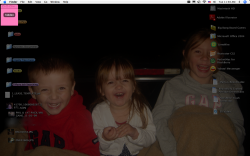Up until a few hours ago, I knew absolutely NOTHING about the Console
or what an ipfw.log was but I've been learning very quickly. I was always under the impression that Mac user couldn't have issues with hackers, so I never really worried about anything until I found this tiny little window hidden in the upper left hotspot (set to display all windows). Then, earlier this evening, it literally seemed like someone was making all of my folders, pic, ext..disappear, and then reappear in another area. I understand that their are "bots" constantly trying to login to your computer, but from what I saw in past posts, it shouldn't be this extreme!
Sep 10 01:55:31 tiffany-goodacres-computer ipfw: 35000 Deny UDP 192.168.1.1:2308 239.255.255.250:1900 in via en1
Sep 10 01:55:31 tiffany-goodacres-computer ipfw: 35000 Deny UDP 192.168.1.1:2308 239.255.255.250:1900 in via en1
Sep 10 01:55:31 tiffany-goodacres-computer ipfw: 35000 Deny UDP 192.168.1.1:2308 239.255.255.250:1900 in via en1
Sep 10 01:55:31 tiffany-goodacres-computer ipfw: 35000 Deny UDP 192.168.1.1:2309 239.255.255.250:1900 in via en1
Sep 10 01:55:31 tiffany-goodacres-computer ipfw: 35000 Deny UDP 192.168.1.1:2309 239.255.255.250:1900 in via en1
Sep 10 01:55:31 tiffany-goodacres-computer ipfw: 35000 Deny UDP 192.168.1.1:2309 239.255.255.250:1900 in via en1
Sep 10 01:55:31 tiffany-goodacres-computer ipfw: 35000 Deny UDP 192.168.1.1:2310 239.255.255.250:1900 in via en1
Sep 10 01:55:31 tiffany-goodacres-computer ipfw: 35000 Deny UDP 192.168.1.1:2310 239.255.255.250:1900 in via en1
Sep 10 01:55:31 tiffany-goodacres-computer ipfw: 35000 Deny UDP 192.168.1.1:2310 239.255.255.250:1900 in via en1
Sep 10 01:55:31 tiffany-goodacres-computer ipfw: 35000 Deny UDP 192.168.1.1:2311 239.255.255.250:1900 in via en1
Sep 10 01:55:31 tiffany-goodacres-computer ipfw: 35000 Deny UDP 192.168.1.1:2311 239.255.255.250:1900 in via en1
Sep 10 01:55:31 tiffany-goodacres-computer ipfw: 35000 Deny UDP 192.168.1.1:2311 239.255.255.250:1900 in via en1
Sep 10 01:55:31 tiffany-goodacres-computer ipfw: 35000 Deny UDP 192.168.1.1:2312 239.255.255.250:1900 in via en1
Sep 10 01:55:31 tiffany-goodacres-computer ipfw: 35000 Deny UDP 192.168.1.1:2312 239.255.255.250:1900 in via en1
Sep 10 01:55:31 tiffany-goodacres-computer ipfw: 35000 Deny UDP 192.168.1.1:2312 239.255.255.250:1900 in via en1
Sep 10 01:55:31 tiffany-goodacres-computer ipfw: 35000 Deny UDP 192.168.1.1:2313 239.255.255.250:1900 in via en1
Sep 10 01:55:31 tiffany-goodacres-computer ipfw: 35000 Deny UDP 192.168.1.1:2313 239.255.255.250:1900 in via en1
Sep 10 01:55:31 tiffany-goodacres-computer ipfw: 35000 Deny UDP 192.168.1.1:2313 239.255.255.250:1900 in via en1
Sep 10 01:55:31 tiffany-goodacres-computer ipfw: 35000 Deny UDP 192.168.1.1:2314 239.255.255.250:1900 in via en1
Sep 10 01:55:31 tiffany-goodacres-computer ipfw: 35000 Deny UDP 192.168.1.1:2314 239.255.255.250:1900 in via en1
Sep 10 01:55:31 tiffany-goodacres-computer ipfw: 35000 Deny UDP 192.168.1.1:2314 239.255.255.250:1900 in via en1
Sep 10 01:55:31 tiffany-goodacres-computer ipfw: 35000 Deny UDP 192.168.1.1:2315 239.255.255.250:1900 in via en1
Sep 10 01:55:31 tiffany-goodacres-computer ipfw: 35000 Deny UDP 192.168.1.1:2315 239.255.255.250:1900 in via en1
Sep 10 01:55:31 tiffany-goodacres-computer ipfw: 35000 Deny UDP 192.168.1.1:2315 239.255.255.250:1900 in via en1
Sep 10 01:55:31 tiffany-goodacres-computer ipfw: 35000 Deny UDP 192.168.1.1:2316 239.255.255.250:1900 in via en1
Sep 10 01:55:31 tiffany-goodacres-computer ipfw: 35000 Deny UDP 192.168.1.1:2316 239.255.255.250:1900 in via en1
Sep 10 01:55:31 tiffany-goodacres-computer ipfw: 35000 Deny UDP 192.168.1.1:2316 239.255.255.250:1900 in via en1
Sep 10 01:55:31 tiffany-goodacres-computer ipfw: 35000 Deny UDP 192.168.1.1:2317 239.255.255.250:1900 in via en1
Sep 10 01:55:31 tiffany-goodacres-computer ipfw: 35000 Deny UDP 192.168.1.1:2317 239.255.255.250:1900 in via en1
Sep 10 01:55:31 tiffany-goodacres-computer ipfw: 35000 Deny UDP 192.168.1.1:2317 239.255.255.250:1900 in via en1
Sep 10 01:55:31 tiffany-goodacres-computer ipfw: 35000 Deny UDP 192.168.1.1:2318 239.255.255.250:1900 in via en1
Sep 10 01:55:31 tiffany-goodacres-computer ipfw: 35000 Deny UDP 192.168.1.1:2318 239.255.255.250:1900 in via en1
Sep 10 01:55:31 tiffany-goodacres-computer ipfw: 35000 Deny UDP 192.168.1.1:2318 239.255.255.250:1900 in via en1
As I was typing my initial question, something completely took over my space bar and wouldn't let me type, so I just wanted to post it as quickly as possible, but I left out a few important details....
1. About a wk ago I was on Bo Dog Poker site playing the "play money" slots, and a window popped up asking me for access to my camera and microphone. I was very naive and allowed it, thinking that it had something to do with the game, or sight.
2. Within the last week, I've had a few downloads from other gaming sites.
3. I am using a lynksys Wifi Connection.
I would really like to know if someone did hack into my computer, can they still be here, even if I turned on every single fire-ware protection I could find? These weird things keep happening at the really weird times, so I would really appreciate someone's help here so I can take the Sponge-Bob Bandaid off my icam!
I'm just a little freaked out right now...I swear someone is on my computer with me...I posted earlier, but haven't received a response yet, so I don't really know where else to turn...
I continue to get MULTIPLE attempts every second from 192.168.1.1 IP address...it comes back as a local address and this is what the Host name look up says... user-12l3uaq.cable.mindspring.com
So very briefly, I have been having a ton of bazar activity on my computer, example: It's almost as if someone were playing keep away with my files on my desktop, and as I was typing my initial question, suddenly it seemed like my spacebar was being held down, but nothing was touching it.
MORE INFO...
1. About a wk ago I was on Bo Dog Poker site playing the "play money" slots, and a window popped up asking me for access to my camera and microphone. I was very naive and allowed it, thinking that it had something to do with the game, or sight.
2. Within the last week, I've had a few downloads from other gaming sites.
3. I am using a lynksys Wifi Connection.
I would really like to know if someone did hack into my computer, can they still be here, even if I turned on every single fire-ware protection I could find? These weird things keep happening at the really weird times, so I would really appreciate someone's help here so I can take the Sponge-Bob Bandaid off my icam!
or what an ipfw.log was but I've been learning very quickly. I was always under the impression that Mac user couldn't have issues with hackers, so I never really worried about anything until I found this tiny little window hidden in the upper left hotspot (set to display all windows). Then, earlier this evening, it literally seemed like someone was making all of my folders, pic, ext..disappear, and then reappear in another area. I understand that their are "bots" constantly trying to login to your computer, but from what I saw in past posts, it shouldn't be this extreme!
Sep 10 01:55:31 tiffany-goodacres-computer ipfw: 35000 Deny UDP 192.168.1.1:2308 239.255.255.250:1900 in via en1
Sep 10 01:55:31 tiffany-goodacres-computer ipfw: 35000 Deny UDP 192.168.1.1:2308 239.255.255.250:1900 in via en1
Sep 10 01:55:31 tiffany-goodacres-computer ipfw: 35000 Deny UDP 192.168.1.1:2308 239.255.255.250:1900 in via en1
Sep 10 01:55:31 tiffany-goodacres-computer ipfw: 35000 Deny UDP 192.168.1.1:2309 239.255.255.250:1900 in via en1
Sep 10 01:55:31 tiffany-goodacres-computer ipfw: 35000 Deny UDP 192.168.1.1:2309 239.255.255.250:1900 in via en1
Sep 10 01:55:31 tiffany-goodacres-computer ipfw: 35000 Deny UDP 192.168.1.1:2309 239.255.255.250:1900 in via en1
Sep 10 01:55:31 tiffany-goodacres-computer ipfw: 35000 Deny UDP 192.168.1.1:2310 239.255.255.250:1900 in via en1
Sep 10 01:55:31 tiffany-goodacres-computer ipfw: 35000 Deny UDP 192.168.1.1:2310 239.255.255.250:1900 in via en1
Sep 10 01:55:31 tiffany-goodacres-computer ipfw: 35000 Deny UDP 192.168.1.1:2310 239.255.255.250:1900 in via en1
Sep 10 01:55:31 tiffany-goodacres-computer ipfw: 35000 Deny UDP 192.168.1.1:2311 239.255.255.250:1900 in via en1
Sep 10 01:55:31 tiffany-goodacres-computer ipfw: 35000 Deny UDP 192.168.1.1:2311 239.255.255.250:1900 in via en1
Sep 10 01:55:31 tiffany-goodacres-computer ipfw: 35000 Deny UDP 192.168.1.1:2311 239.255.255.250:1900 in via en1
Sep 10 01:55:31 tiffany-goodacres-computer ipfw: 35000 Deny UDP 192.168.1.1:2312 239.255.255.250:1900 in via en1
Sep 10 01:55:31 tiffany-goodacres-computer ipfw: 35000 Deny UDP 192.168.1.1:2312 239.255.255.250:1900 in via en1
Sep 10 01:55:31 tiffany-goodacres-computer ipfw: 35000 Deny UDP 192.168.1.1:2312 239.255.255.250:1900 in via en1
Sep 10 01:55:31 tiffany-goodacres-computer ipfw: 35000 Deny UDP 192.168.1.1:2313 239.255.255.250:1900 in via en1
Sep 10 01:55:31 tiffany-goodacres-computer ipfw: 35000 Deny UDP 192.168.1.1:2313 239.255.255.250:1900 in via en1
Sep 10 01:55:31 tiffany-goodacres-computer ipfw: 35000 Deny UDP 192.168.1.1:2313 239.255.255.250:1900 in via en1
Sep 10 01:55:31 tiffany-goodacres-computer ipfw: 35000 Deny UDP 192.168.1.1:2314 239.255.255.250:1900 in via en1
Sep 10 01:55:31 tiffany-goodacres-computer ipfw: 35000 Deny UDP 192.168.1.1:2314 239.255.255.250:1900 in via en1
Sep 10 01:55:31 tiffany-goodacres-computer ipfw: 35000 Deny UDP 192.168.1.1:2314 239.255.255.250:1900 in via en1
Sep 10 01:55:31 tiffany-goodacres-computer ipfw: 35000 Deny UDP 192.168.1.1:2315 239.255.255.250:1900 in via en1
Sep 10 01:55:31 tiffany-goodacres-computer ipfw: 35000 Deny UDP 192.168.1.1:2315 239.255.255.250:1900 in via en1
Sep 10 01:55:31 tiffany-goodacres-computer ipfw: 35000 Deny UDP 192.168.1.1:2315 239.255.255.250:1900 in via en1
Sep 10 01:55:31 tiffany-goodacres-computer ipfw: 35000 Deny UDP 192.168.1.1:2316 239.255.255.250:1900 in via en1
Sep 10 01:55:31 tiffany-goodacres-computer ipfw: 35000 Deny UDP 192.168.1.1:2316 239.255.255.250:1900 in via en1
Sep 10 01:55:31 tiffany-goodacres-computer ipfw: 35000 Deny UDP 192.168.1.1:2316 239.255.255.250:1900 in via en1
Sep 10 01:55:31 tiffany-goodacres-computer ipfw: 35000 Deny UDP 192.168.1.1:2317 239.255.255.250:1900 in via en1
Sep 10 01:55:31 tiffany-goodacres-computer ipfw: 35000 Deny UDP 192.168.1.1:2317 239.255.255.250:1900 in via en1
Sep 10 01:55:31 tiffany-goodacres-computer ipfw: 35000 Deny UDP 192.168.1.1:2317 239.255.255.250:1900 in via en1
Sep 10 01:55:31 tiffany-goodacres-computer ipfw: 35000 Deny UDP 192.168.1.1:2318 239.255.255.250:1900 in via en1
Sep 10 01:55:31 tiffany-goodacres-computer ipfw: 35000 Deny UDP 192.168.1.1:2318 239.255.255.250:1900 in via en1
Sep 10 01:55:31 tiffany-goodacres-computer ipfw: 35000 Deny UDP 192.168.1.1:2318 239.255.255.250:1900 in via en1
As I was typing my initial question, something completely took over my space bar and wouldn't let me type, so I just wanted to post it as quickly as possible, but I left out a few important details....
1. About a wk ago I was on Bo Dog Poker site playing the "play money" slots, and a window popped up asking me for access to my camera and microphone. I was very naive and allowed it, thinking that it had something to do with the game, or sight.
2. Within the last week, I've had a few downloads from other gaming sites.
3. I am using a lynksys Wifi Connection.
I would really like to know if someone did hack into my computer, can they still be here, even if I turned on every single fire-ware protection I could find? These weird things keep happening at the really weird times, so I would really appreciate someone's help here so I can take the Sponge-Bob Bandaid off my icam!
I'm just a little freaked out right now...I swear someone is on my computer with me...I posted earlier, but haven't received a response yet, so I don't really know where else to turn...
I continue to get MULTIPLE attempts every second from 192.168.1.1 IP address...it comes back as a local address and this is what the Host name look up says... user-12l3uaq.cable.mindspring.com
So very briefly, I have been having a ton of bazar activity on my computer, example: It's almost as if someone were playing keep away with my files on my desktop, and as I was typing my initial question, suddenly it seemed like my spacebar was being held down, but nothing was touching it.
MORE INFO...
1. About a wk ago I was on Bo Dog Poker site playing the "play money" slots, and a window popped up asking me for access to my camera and microphone. I was very naive and allowed it, thinking that it had something to do with the game, or sight.
2. Within the last week, I've had a few downloads from other gaming sites.
3. I am using a lynksys Wifi Connection.
I would really like to know if someone did hack into my computer, can they still be here, even if I turned on every single fire-ware protection I could find? These weird things keep happening at the really weird times, so I would really appreciate someone's help here so I can take the Sponge-Bob Bandaid off my icam!