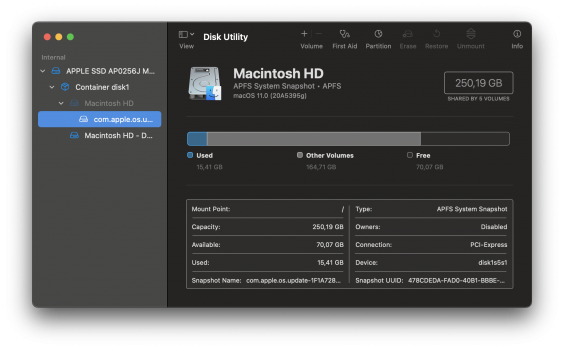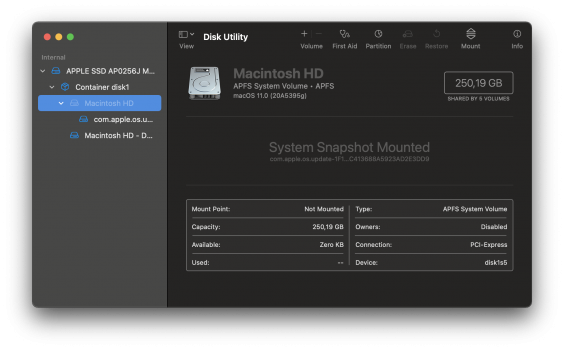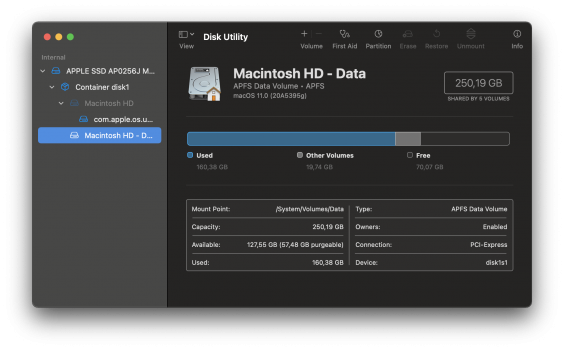Hello,
So I was gonna install virtual box and some ISO but when checking my storage I realized there is a big mess. On my MacBook Pro SSD
Is that normal ?
Can I fusion a few things here ?

thanks
So I was gonna install virtual box and some ISO but when checking my storage I realized there is a big mess. On my MacBook Pro SSD
Is that normal ?
Can I fusion a few things here ?
thanks