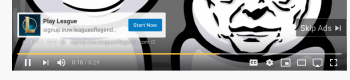Hi,
I have been struggling for some time to block ads from YouTube and Google with Safari.
Been trying: UBlock Origin, Adblock, Adblock Plus, and now also AdGuard and 1Blocker.
All with the same results: Ads are popping up anyways!!
Any tips or way to actually get these to work, or have Google now managed / programmed new to trick ALL Adblockers in Safari ?
I have been struggling for some time to block ads from YouTube and Google with Safari.
Been trying: UBlock Origin, Adblock, Adblock Plus, and now also AdGuard and 1Blocker.
All with the same results: Ads are popping up anyways!!
Any tips or way to actually get these to work, or have Google now managed / programmed new to trick ALL Adblockers in Safari ?