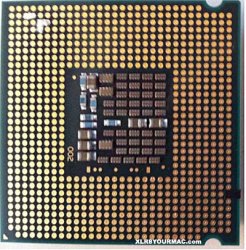Got a tip for us?
Let us know
Become a MacRumors Supporter for $50/year with no ads, ability to filter front page stories, and private forums.
Can the Mac pro be over clock
- Thread starter Veins
- Start date
- Sort by reaction score
You are using an out of date browser. It may not display this or other websites correctly.
You should upgrade or use an alternative browser.
You should upgrade or use an alternative browser.
i hade a question i have a Mac Pro Mid 2012 is their a way to over clock the cpu ?
Not yet.
I believe the UEFI locks the CPU speeds?
You could pay for a faster processor from those offered by Apple, I guess? What do you have at the moment by the way?
If you are using it for business to make money, can you alter your workflow to take advantage of a second Mac Pro?
You could pay for a faster processor from those offered by Apple, I guess? What do you have at the moment by the way?
If you are using it for business to make money, can you alter your workflow to take advantage of a second Mac Pro?
Its not something that is usually done on a workstation type machine.
The system isn't really practical for over clocking. Usually you need supporting hardware, access to easily add better cooling etc.
I have not heard of anyone over clocking a mac pro (and can't think of a good reason to do it).
What spec do you have now, and what apps are you using that you feel would benefit from more speed? Perhaps there are other options to try before attempting to push an expensive system beyond its design and thermal envelopes.
The system isn't really practical for over clocking. Usually you need supporting hardware, access to easily add better cooling etc.
I have not heard of anyone over clocking a mac pro (and can't think of a good reason to do it).
What spec do you have now, and what apps are you using that you feel would benefit from more speed? Perhaps there are other options to try before attempting to push an expensive system beyond its design and thermal envelopes.
ZDnet had a piece of software that allowed overclocking of 1,1 - 3,1s but, as far as I know, it never worked for 4,1s and 5,1s. It also stopped working with later revisions of OS X.
My computer specs:Its not something that is usually done on a workstation type machine.
The system isn't really practical for over clocking. Usually you need supporting hardware, access to easily add better cooling etc.
I have not heard of anyone over clocking a mac pro (and can't think of a good reason to do it).
What spec do you have now, and what apps are you using that you feel would benefit from more speed? Perhaps there are other options to try before attempting to push an expensive system beyond its design and thermal envelopes.
2 x 2.4 GHz 6-Core Intel Xeon
16 GB 1333 MHz DDR3 ECC
NVIDIA GeForce GTX 680 2048 MB
Programs I use : Cinema 4d + After Effects
Work i do : Motion Graphics (Intros)
i was looking for an upgrade since my intel xeon core run at 2.4ghz am pretty sure i seen 2.9x ghz or 2.7x ghzI believe the UEFI locks the CPU speeds?
You could pay for a faster processor from those offered by Apple, I guess? What do you have at the moment by the way?
If you are using it for business to make money, can you alter your workflow to take advantage of a second Mac Pro?
You can get hex processors up to 3.4 gHz or so, but it will cost you...
No way to overclock the CPUs you already own. If there were, Tutor would be telling you all about it.
No way to overclock the CPUs you already own. If there were, Tutor would be telling you all about it.
I boot into Leopard from USB stick, OC again and reboot Mavericks.
Ah! Very smart idea!!
I still use the ZDNet overclock on my 3.1 but it resets on every shut down so I never shut down the machine. If for some reason I have to, I boot into Leopard from USB stick, OC again and reboot Mavericks.
I do something similar for my three 2007 Mac Pros: I use a different boot HD with Leopard - downside is that it even overclocks the time clock. Zdnet SW won't work properly with a 2012 because of different bus achitecture. It works with 1,1 to 3,1. I have not had what I would call glowing success with 4,1 and 5,1 with other methods and thus do not even recommend trying them.
I thought I read about something related to a (CPU) clock setting. It started with a B, but it wasn't the BCLK.
Looking into this back in 2009, Apple's developer tools provide low level access to the EUFI subsystem. Cross referencing X58 overclocking material, it looked like there were sufficient controls to work with an unlocked CPU, such as the i7-975 or i7-990x I replaced it with.
Condori may have some insight on this subject as well.
Condori may have some insight on this subject as well.
Last edited:
I thought I read about something related to a (CPU) clock setting. It started with a B, but it wasn't the BCLK.
Were you thinking of this?
Attachments
I do something similar for my three 2007 Mac Pros: I use a different boot HD with Leopard - downside is that it even overclocks the time clock. Zdnet SW won't work properly with a 2012 because of different bus achitecture. It works with 1,1 to 3,1. I have not had what I would call glowing success with 4,1 and 5,1 with other methods and thus do not even recommend trying them.
If you reboot after you OC the time clock resets to regular speed so it's all good.
If you reboot after you OC the time clock resets to regular speed so it's all good.
True. But since I hit age 60 this fall, even momentary speed-ups of time bother me.
----------
Were you thinking of this?
The BSEL mods fell out of favor when Nehalems arrived, for the same reason that the ZDnet tool did too.
The BSEL mods fell out of favor when Nehalems arrived, for the same reason that the ZDnet tool did too.
Just trying to help westrock2000 find his thought.
Register on MacRumors! This sidebar will go away, and you'll see fewer ads.