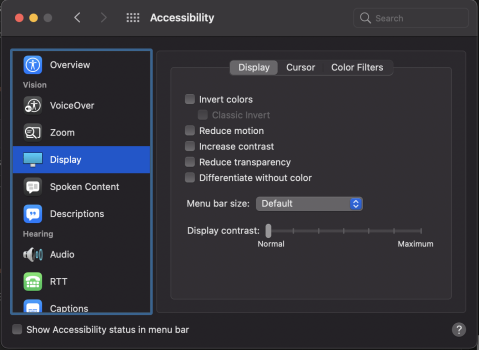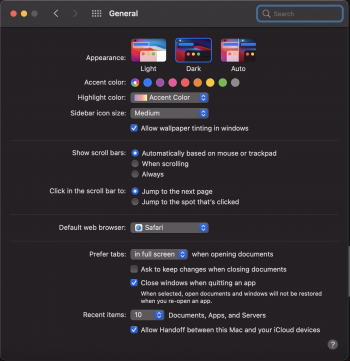Got a tip for us?
Let us know
Become a MacRumors Supporter for $50/year with no ads, ability to filter front page stories, and private forums.
Can we compare Macbook Air with 7 vs 8 core GPU ?
- Thread starter Dammster
- Start date
- Sort by reaction score
You are using an out of date browser. It may not display this or other websites correctly.
You should upgrade or use an alternative browser.
You should upgrade or use an alternative browser.
I just returned 7 core GPU with 8 core GPU MBA model
7-core model
First Run:
Uningine Valley 41.1 FPS and 1721 points at 900P, High, 4x MSAA
Ok after looping for 90+ mins here is the Valley score
27.9 FPS and 1167 points
8-core model
First Run:
Uningine Valley run 42.2 FPS and 1764
7-core model
First Run:
Uningine Valley 41.1 FPS and 1721 points at 900P, High, 4x MSAA
Ok after looping for 90+ mins here is the Valley score
27.9 FPS and 1167 points
8-core model
First Run:
Uningine Valley run 42.2 FPS and 1764
Might I ask your reasons for swapping and if you notice a difference with the 8 core GPU? I am considering swapping my base air for a 16gb RAM model and contemplating the bump in GPU and storage. ThanksI just returned 7 core GPU with 8 core GPU MBA model
7-core model
First Run:
Uningine Valley 41.1 FPS and 1721 points at 900P, High, 4x MSAA
Ok after looping for 90+ mins here is the Valley score
27.9 FPS and 1167 points
8-core model
First Run:
Uningine Valley run 42.2 FPS and 1764
When you figure with an education discount you can get the base for $899... it becomes incredibly hard to justify the 1 core. From all the things I’ve seen posted it doesn’t make much difference at all in actual use.
When you figure with an education discount you can get the base for $899... it becomes incredibly hard to justify the 1 core. From all the things I’ve seen posted it doesn’t make much difference at all in actual use.
This is not entirely a good comparison; the $250 extra going from base 7 core to 8 core model does not just get you 1 more core but also doubles the SSD size to 512gb.
Might be dumb to spend another 240sh, but in certain cases the 1 core jump is significant, in others, not so much. Plus as another stated, the extra storage is very appreciated.
I don't have hard numbers as I'm just chilling and comparing...but some approx jumps for those interested
All these are steam native games, so all through rosetta
CIV VI runs about 10-15ms faster in the Gathering Storm benchmark - and also largely can run at 1050P vs 900P - this means instead of 25FPS in a very intensive end game - I'm getting north of 30FPS now with the higher end MBA. Incredibly playable game on a perfectly quiet machine, even after 1 hour of play time.
In XCOM 2 it largely plays a bit smoother, even after thermal throttling down, and runs north of 30FPS during games - when you are at your home base it's still a bit...bad, like 20FPS max. I was playing XCOM after I had played CIV VI for well north of an hour - so this performance remaining stable at 30FPS is pretty nice.
I noticed slightly more stable FPS in Total War: Warhammer II - basically all the benchmarks were just a little north of 30FPS, which is very playable!
I'm still testing, but the way I figure is this - the base MBA is very close to 8 core variant at early in a run, but after thermal throttling - you not only have a much slower GPU, but you are also missing a GPU core...I need to do the Uningine Valley throttling test I did earlier, but I haven't gotten around to see if the drop off is curbed by having an extra core.
I don't have hard numbers as I'm just chilling and comparing...but some approx jumps for those interested
All these are steam native games, so all through rosetta
CIV VI runs about 10-15ms faster in the Gathering Storm benchmark - and also largely can run at 1050P vs 900P - this means instead of 25FPS in a very intensive end game - I'm getting north of 30FPS now with the higher end MBA. Incredibly playable game on a perfectly quiet machine, even after 1 hour of play time.
In XCOM 2 it largely plays a bit smoother, even after thermal throttling down, and runs north of 30FPS during games - when you are at your home base it's still a bit...bad, like 20FPS max. I was playing XCOM after I had played CIV VI for well north of an hour - so this performance remaining stable at 30FPS is pretty nice.
I noticed slightly more stable FPS in Total War: Warhammer II - basically all the benchmarks were just a little north of 30FPS, which is very playable!
I'm still testing, but the way I figure is this - the base MBA is very close to 8 core variant at early in a run, but after thermal throttling - you not only have a much slower GPU, but you are also missing a GPU core...I need to do the Uningine Valley throttling test I did earlier, but I haven't gotten around to see if the drop off is curbed by having an extra core.
@wyatterp if you have a 7 or 8 gpu, do you mind repeating this test? https://forums.macrumors.com/thread...d-in-dark-mode-is-weird-on-mba-7-gpu.2269731/
My screen is having a weird color on text, i'm wondering if it's just me. Thanks in advance!
My screen is having a weird color on text, i'm wondering if it's just me. Thanks in advance!
I have an M1 with 16GB SoC and 7 core GPU. Feel free to request a benchmark and I'll run it.
I do not have the same issue based on the screenshot. I have the 7 core GPU MacBook Air.@wyatterp if you have a 7 or 8 gpu, do you mind repeating this test? https://forums.macrumors.com/thread...d-in-dark-mode-is-weird-on-mba-7-gpu.2269731/
My screen is having a weird color on text, i'm wondering if it's just me. Thanks in advance!
I don't see it either- maybe looks a teeny tiny bit blue, but looks fine to meI do not have the same issue based on the screenshot. I have the 7 core GPU MacBook Air.
Thanks for letting me know. Do you mind sharing a screenshot of both your "General" and "Accessibility > Displays" configuration?I do not have the same issue based on the screenshot. I have the 7 core GPU MacBook Air.
Here you go. As far as I know I haven't messed with any Display settings beyond switching to Dark Mode first thing when I unboxed the machine after the 11.0.1 update.Thanks for letting me know. Do you mind sharing a screenshot of both your "General" and "Accessibility > Displays" configuration?
I use mine in clamshell mode all day with the Digital AV Adapter hooked up to my 4K HDR monitor during work hours. Just took some time this evening to open it up and browse MacRumors on the laptop display (external monitor disconnected) this evening. Looks great to me.
I was initially concerned about the display being only 400 nits, but is plenty bright at max brightness. I actually use it at half that and colors / retina display looks fantastic. Certainly an upgrade from my old 2015 MacBook Air I had years back. That display was super muddy with 1440x900.
EDIT: Fixed a typo.
Attachments
Thanks. Yeah I'm not sure what happened with mine. I did erase my disk (a challenge on its own, since you need a 2nd Mac due to the bug ppl are talking here), but nothing major after that. I can't recall how it was before erasing.Here you go. As far as I know I haven't messed with any Display settings beyond switching to Dark Mode first thing when I unboxed the machine after the 11.0.1 update.
I use mine in clamshell mode all day with the Digital AV Adapter hooked up to my 4K HDR monitor during work hours. Just took some time this evening to open it up and browse MacRumors on the laptop display (external monitor disconnected) this evening. Looks great to me.
I was initially concerned about the display being only 400 nits, but is plenty bright at max brightness. I actually use it at half that and colors / retina display looks fantastic. Certainly an upgrade from my old 2015 MacBook Air I had years back. That display was super muddy with 1440x900.
EDIT: Fixed a typo.
It's a very minimal thing, yet it's really bugging me since it's a piece of bright blue text instead of just regular gray...
If you have an Apple Store nearby it shouldn't be too bad to run it by or send it back if you absolutely must. I would certainly be talking to customer support already to make sure they're aware in case you decide you can't stand it in the future. A good CYA just to bring it up now.Thanks. Yeah I'm not sure what happened with mine. I did erase my disk (a challenge on its own, since you need a 2nd Mac due to the bug ppl are talking here), but nothing major after that. I can't recall how it was before erasing.
It's a very minimal thing, yet it's really bugging me since it's a piece of bright blue text instead of just regular gray...Hoping 11.1 solves that, or I'll try to service my unit I think
The difference between 7 and 8 really does seem negligible.
Seems like for the vast majority of people the $999 MBA is the one to get. And they’ll be getting a very powerful consumer laptop for the price.
Seems like for the vast majority of people the $999 MBA is the one to get. And they’ll be getting a very powerful consumer laptop for the price.
I would agree. GPU doesn't really matter for MBA users. If you're really worried about intensive graphic/media work, you should be looking at a desktop. If one is going to shell out for any sort of custom spec, the memory upgrade is the must have. Apple laptops haven't been user-upgradeable for a good while now. Max out that memory while you can, in the order process, for longevity purposes. You'll never be able to upgrade it once it's in your home.The difference between 7 and 8 really does seem negligible.
Seems like for the vast majority of people the $999 MBA is the one to get. And they’ll be getting a very powerful consumer laptop for the price.
Exactly. I wanted the 512gb, which was a $200 upgrade and I would have to wait till a model was shipped to me. For $250 I was able to pick up the 512gb/8 core model last night, and I spent $50 for the 8th core. Easy decision.This is not entirely a good comparison; the $250 extra going from base 7 core to 8 core model does not just get you 1 more core but also doubles the SSD size to 512gb.
I replaced my MBA 7GPU with the MBP base. I am very happy that I did. Please correct me if I am wrong, the 7 core GPU are binned chips which I understand failed the specs. I thought getting the MBA with 512gb which comes with the 8GPU, but now I am thinking - do I care more about 512gb on the MBA, or the larger battery, larger charger, brighter screen, fan (if needed)... on the MPB... I decided for me the battery and fan was more important than the extra space on disk.
They probably had one defective or underperforming core that was disabled, just like the 6 core 16MBPs use binned down 8 core chips.I replaced my MBA 7GPU with the MBP base. I am very happy that I did. Please correct me if I am wrong, the 7 core GPU are binned chips which I understand failed the specs. I thought getting the MBA with 512gb which comes with the 8GPU, but now I am thinking - do I care more about 512gb on the MBA, or the larger battery, larger charger, brighter screen, fan (if needed)... on the MPB... I decided for me the battery and fan was more important than the extra space on disk.
They probably had one defective or underperforming core that was disabled, just like the 6 core 16MBPs use binned down 8 core chips.
The discounted price is very appealing, so win win IMO.
Yeah. Binning is usually great, though I once had a computer with binned up silicon that crashed frequently. I wonder if the factory had clocked that chip lower, or knocked off a pair of cores, would it have been a stable machine.The discounted price is very appealing, so win win IMO.
Register on MacRumors! This sidebar will go away, and you'll see fewer ads.