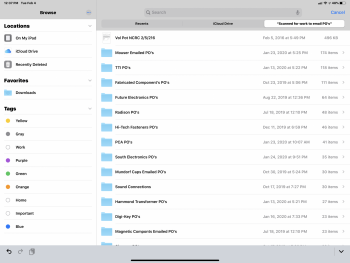Hi Guys,
I did try to search this which no real results. Maybe I’m asking the wrong thing, or saying it wrong. I’m trying to search my purchase orders I make at work to see if i ordered a part and when. I can search this on my Mac deep in the PO itself, but not the iPad. For instance, if I type CAP-2M7F-250V, I just get a result that shows any document starting with the letter C and not what’s inside the document. These are PDF’s and i do have adobe acrobat reader on the iPad, but I’m doing this in the Flies app directly. When I make a new order, I add it the whole folder and it’s updated automatically in the files app. That is why.
I attached a picture below. I get the actually whole document. I want what’s inside the document. Is this not possible On the iPad?
I did try to search this which no real results. Maybe I’m asking the wrong thing, or saying it wrong. I’m trying to search my purchase orders I make at work to see if i ordered a part and when. I can search this on my Mac deep in the PO itself, but not the iPad. For instance, if I type CAP-2M7F-250V, I just get a result that shows any document starting with the letter C and not what’s inside the document. These are PDF’s and i do have adobe acrobat reader on the iPad, but I’m doing this in the Flies app directly. When I make a new order, I add it the whole folder and it’s updated automatically in the files app. That is why.
I attached a picture below. I get the actually whole document. I want what’s inside the document. Is this not possible On the iPad?