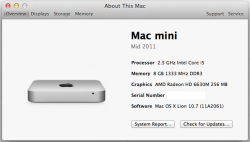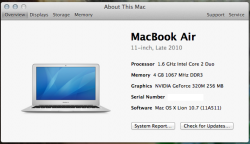Yes. In fact, that was my project today. I have a bootable DMG created from the 10.7 Recovery HD partition. The main problem is that it's hidden - Disk Utility can't see it.
MacFixit.com (iirc) had an article about adding a developer menu to Disk Utility which would allow it to view all of the disk's partitions (including special EFI and other partitions).
Another alternative is to use hdiutil in Terminal to create the image file. That's the way I went. You can get the device info by using "diskutil list". You should see something like disk0s3 for the Recovery HD.
Once you have the DMG file, mount it, and enable owners (Get Info, unlock permissions, uncheck "Ignore....".
You can now use Disk Utility Restore to clone the DMG to whatever media you like, whether a partition on a different HD, a CD, or USB drive.
As far as reinstalling Lion, the Recovery HD will only be able to download it from Apple, then install it. If you have a TM backup, you can recover from that.
If you need a clean Lion install, you might think of cloning the DMG in the Lion installer, rather than going the recovery partition route. You can find instructions on how to do that here at MR, or elsewhere.