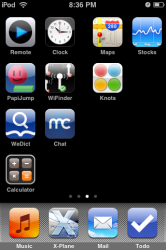Got a tip for us?
Let us know
Become a MacRumors Supporter for $50/year with no ads, ability to filter front page stories, and private forums.
Can you do this??
- Thread starter TheZimm
- Start date
- Sort by reaction score
You are using an out of date browser. It may not display this or other websites correctly.
You should upgrade or use an alternative browser.
You should upgrade or use an alternative browser.
Can you do this??
I'm awesome like that =]
yep, i can do it too.
it's called scrolling your pages over only 1/2 way...so that you're inbetween two different pages, then taking a screen capture to try and fool everyone. it's quite obvious you did that because the way the icons are arranged and the black empty space between icon columns 2 and 3 is greater than the other ones.
nice try tho...
yep, i can do it too.
it's called scrolling your pages over only 1/2 way...so that you're inbetween two different pages. it's quite obvious you did that because the way the icons are arranged and the black empty space between icon columns 2 and 3 is greater than the other ones.
nice try tho...
wasn't it =]
Zym
blank icon spacer "apps"
How does one find those? Or what source are they on?
Thanks
But they said on #3 that wasnt it.
That was referring to the "nice try tho" in post #2.
But they said on #3 that wasnt it.
That was referring to the "nice try tho" in post #2.
Indeed.
I just did it on my phone using nothing but the technique in the second post
Attachments
Indeed.
I just did it on my phone using nothing but the technique in the second post
Did you guys know that if you scroll over half way keeping your finger pressed on the screen then take your other finger and make the apps "wiggle" then release both fingers the apps will freeze like that. then you can hit the home button and it will stay like that untill you hit sleep or open an app.
(if that doesn't make sense)
1. scroll so half a page is showing
2. keep finger pressed while making the apps wiggle with your other finger
3. let go and press home button they should be stuck like that
i just wasted 2 minutes of my time reading this thread...
probably 2 1/2 minutes since you took the time to reply to it as well. guess you need to learn how to better manage your time...
probably 2 1/2 minutes since you took the time to reply to it as well. guess you need to learn how to better manage your time...
why so serious??
i just wasted 2 minutes of my time reading this thread...
+1 ,
oh , and time management = stress management for me btw
Register on MacRumors! This sidebar will go away, and you'll see fewer ads.