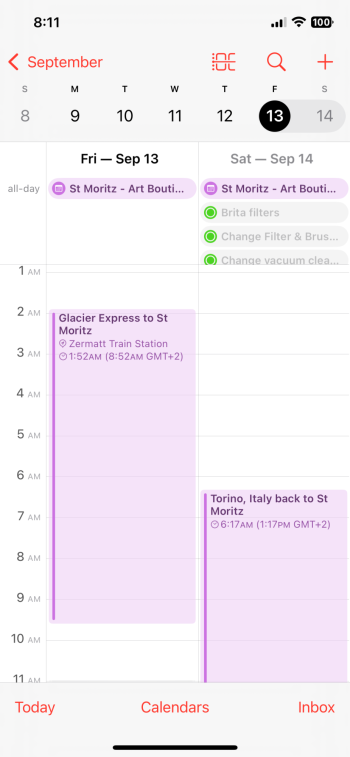The calendar app shows my appointments according to the time zone I am currently in, not the time zone in which the appointments apply. For instance, I visit my elderly mom and make a doctor's appt for her and put it in my calendar, then I fly home to a different time zone and the app changes the displayed appointment time. So when I call my brother to remind him I have to figure out what time the appointment is in their time zone. So, is there a way in iOS to have the appointment times persistently locked and displayed for the time zone of the appointment location? If not, why not? My workaround is to add a note of the appt time in the correct time zone.
Got a tip for us?
Let us know
Become a MacRumors Supporter for $50/year with no ads, ability to filter front page stories, and private forums.
Can you lock calendar entry times to geolocation?
- Thread starter raylo32
- Start date
- Sort by reaction score
You are using an out of date browser. It may not display this or other websites correctly.
You should upgrade or use an alternative browser.
You should upgrade or use an alternative browser.
I had not looked at this before, but I see a setting in Calendar (Settings -> apps -> Calendar -> Time Zone Override). This is on iPhone 16 Pro, iOS 18.2.
If you are on an older OS and you do not see the same, you might put the local time in the Title to make it a little more obvious rather than having to scroll to the Note field. For example: Mom's Doctor Appt 3 PM.
If you are on an older OS and you do not see the same, you might put the local time in the Title to make it a little more obvious rather than having to scroll to the Note field. For example: Mom's Doctor Appt 3 PM.
I had not looked at this before, but I see a setting in Calendar (Settings -> apps -> Calendar -> Time Zone Override). This is on iPhone 16 Pro, iOS 18.2.
If you are on an older OS and you do not see the same, you might put the local time in the Title to make it a little more obvious rather than having to scroll to the Note field. For example: Mom's Doctor Appt 3 PM.
This is the way to do that, but you have to pick a time zone for everything to default to. I used to routinely fly between the eastern and pacific time zones and the same issue would drive up the wall. I don't care what time my 3pm meeting is on Monday in a time zone I won't be in on Monday! 😠
I never got the point of this, and the appointments need to be able to have their time zone set individually.
iPhone 16 Pro up to date iOS. This should do the trick.
I had not looked at this before, but I see a setting in Calendar (Settings -> apps -> Calendar -> Time Zone Override). This is on iPhone 16 Pro, iOS 18.2.
Timezones are a mess and always have been on Apple devices. To me, it shows that no one higher up at Apple actually uses their own devices with stock apps.
Oh MacOS you can create a "floating" event, which fixes the time and ignores timezone changes. For example, you can create an event for 2pm, fly to another continent in another timezone, and it'll still show in your calendar as 2pm.
On iOS you can create events with different start-time and end-time timezones. I find this useful for long-haul flights.
The calendar app on both devices will correctly show both types of events as above, but on iOS you can't create floating timezone events, and on MacOS you can't create different start and end-time timezone events.
The trick for the former is to create at least one floating timezone event on MacOS (or any other calendar service) and then keep duplicating that on your phone each time you need one.
Oh MacOS you can create a "floating" event, which fixes the time and ignores timezone changes. For example, you can create an event for 2pm, fly to another continent in another timezone, and it'll still show in your calendar as 2pm.
On iOS you can create events with different start-time and end-time timezones. I find this useful for long-haul flights.
The calendar app on both devices will correctly show both types of events as above, but on iOS you can't create floating timezone events, and on MacOS you can't create different start and end-time timezone events.
The trick for the former is to create at least one floating timezone event on MacOS (or any other calendar service) and then keep duplicating that on your phone each time you need one.
Actually this will not work because as noted above you have to select one and only one time zone, so if I choose the TZ for her then my appointments here will all show wrong. There needs to be a box to check in each individual appointment that determines how it handles the time zones. I guess I'll have to keep doing my appt note workaround for now.
iPhone 16 Pro up to date iOS. This should do the trick.
It's going to show the appointment in the current time zone, of course... but the appointment also shows the natively-set time zone for it. Here you can see that my train to St. Moritz on the 13th was at 1:52am US Central time (since I'm now back in the US), but 8:52am Zermatt time.The calendar app shows my appointments according to the time zone I am currently in, not the time zone in which the appointments apply. For instance, I visit my elderly mom and make a doctor's appt for her and put it in my calendar, then I fly home to a different time zone and the app changes the displayed appointment time. So when I call my brother to remind him I have to figure out what time the appointment is in their time zone. So, is there a way in iOS to have the appointment times persistently locked and displayed for the time zone of the appointment location? If not, why not? My workaround is to add a note of the appt time in the correct time zone.
Attachments
This is an old issue in my memory. Before iPhone, it was hotly debated on the BlackBerry forums, with strong feelings on both sides.
I'm not sure if you are saying the time zone override doesn't make sense, or not using time zone override doesn't make sense.
To me, the time zone override setting doesn't make sense, but one of the arguments for it was from people who would say, "If my flight is at 2 PM, I want to see it as 2 PM in my calendar no matter what. This was from someone who had set their flight appointment for Denver when they were in New York at the time, not accounting for time zones, and they missed their flight in Denver because the device adjust the calendar to the local time zone in Denver. My response was, set the time zone of the location of your flight(s) when you are entering them in your calendar. (Eventually BlackBerry added a setting like iPhone).
In fact, time zones in calendar are incredibly useful, at last to me, particularly if you are working with multiple people in different time zones and frequently setting conference calls. If you are in New York and someone is setting a call in London at local London time and then send you a calendar invite, the iPhone puts the appointment in your calendar in your time. Or, say you install a Formula 1 calendar subscription, the event times show in your calendar in your time zone, regardless of the local time where the events occur. That is, if you don't set your iPhone to override timezones.
Maybe I don't understand, but the point of time zone override as I understand it is to stop the calendar from adjusting entries for local time zones when the location of the device crosses time zones. Say, in my example above about the guy who missed his flight in Denver, if his device was set to override time zones and he had selected New York (Eastern Time Zone) for the setting, then the time of the flight in Denver would remain at 2 PM as he traveled from New York to Denver and beyond. Again, maybe I don't understand, but how is your situation different from this?
@FreakinEurekan Good point. I regret forgetting about that.
This is the way to do that, but you have to pick a time zone for everything to default to. I used to routinely fly between the eastern and pacific time zones and the same issue would drive up the wall. I don't care what time my 3pm meeting is on Monday in a time zone I won't be in on Monday! 😠
I never got the point of this, and the appointments need to be able to have their time zone set individually.
I'm not sure if you are saying the time zone override doesn't make sense, or not using time zone override doesn't make sense.
To me, the time zone override setting doesn't make sense, but one of the arguments for it was from people who would say, "If my flight is at 2 PM, I want to see it as 2 PM in my calendar no matter what. This was from someone who had set their flight appointment for Denver when they were in New York at the time, not accounting for time zones, and they missed their flight in Denver because the device adjust the calendar to the local time zone in Denver. My response was, set the time zone of the location of your flight(s) when you are entering them in your calendar. (Eventually BlackBerry added a setting like iPhone).
In fact, time zones in calendar are incredibly useful, at last to me, particularly if you are working with multiple people in different time zones and frequently setting conference calls. If you are in New York and someone is setting a call in London at local London time and then send you a calendar invite, the iPhone puts the appointment in your calendar in your time. Or, say you install a Formula 1 calendar subscription, the event times show in your calendar in your time zone, regardless of the local time where the events occur. That is, if you don't set your iPhone to override timezones.
Actually this will not work because as noted above you have to select one and only one time zone, so if I choose the TZ for her then my appointments here will all show wrong. There needs to be a box to check in each individual appointment that determines how it handles the time zones. I guess I'll have to keep doing my appt note workaround for now.
Maybe I don't understand, but the point of time zone override as I understand it is to stop the calendar from adjusting entries for local time zones when the location of the device crosses time zones. Say, in my example above about the guy who missed his flight in Denver, if his device was set to override time zones and he had selected New York (Eastern Time Zone) for the setting, then the time of the flight in Denver would remain at 2 PM as he traveled from New York to Denver and beyond. Again, maybe I don't understand, but how is your situation different from this?
@FreakinEurekan Good point. I regret forgetting about that.
Agreed.To me, the time zone override setting doesn't make sense
The time is the time, regardless of where you are. If I'm in US Central and my Mom is in Pacific, and she has a doctor's appointment at 2PM, I'd want it to show 4PM when I'm back home... so I know coming up on "Appointment time" I could text her to remind her, or during the appointment I'd know to be available to answer calls with questions, or so that I could call after & see how things went. It would make ZERO sense for it to show 2pm on my calendar.
Turning on Time Zone SUPPORT results in the type of display in my screenshot above. I know "When the event is happening" (in my local time zone) and I can see the LOCAL time it's happening too. Not terribly difficult!
I'm not sure if you are saying the time zone override doesn't make sense, or not using time zone override doesn't make sense.
........
To me, the time zone override setting doesn't make sense, but one of the arguments for it was from people who would say, "If my flight is at 2 PM, I want to see it as 2 PM in my calendar no matter what. This was from someone who had set their flight appointment for Denver when they were in New York at the time, not accounting for time zones, and they missed their flight in Denver because the device adjust the calendar to the local time zone in Denver. My response was, set the time zone of the location of your flight(s) when you are entering them in your calendar. (Eventually BlackBerry added a setting like iPhone).
In fact, time zones in calendar are incredibly useful, at last to me, particularly if you are working with multiple people in different time zones and frequently setting conference calls. If you are in New York and someone is setting a call in London at local London time and then send you a calendar invite, the iPhone puts the appointment in your calendar in your time. Or, say you install a Formula 1 calendar subscription, the event times show in your calendar in your time zone, regardless of the local time where the events occur. That is, if you don't set your iPhone to override timezones.
It doesn't make sense to adjust my times for what timezone I'm in. I want the calander to always show the time zone in the zone the event is located in, and not have to be set to current or some specifc all-encompassing time zone.
I can see it if you work remotely or virtually with people in different areas. It doesn't seem to work at all for people who don't work remotely like that but frequently travel between times zones. I currently live about 30 mins from the dividing line between eastern and central, and frequently move between the two. It's very confusing, but I generally can keep track of it in my head. Example, I'm talking to someone in another zone and they say "let's meet for coffee at 3" okay cool... I check my calendar and see nothing for 3 so I say alright, but I do have something for 6pm, which is 3pm their time zone, but I set an appointment for 3 to "meet friend"... whoops, I just double-booked.
Too much mental math.
Last edited:
Ok, I understand you, don't understand the opinion, but I understand you. Like I say, I remember heated arguments about this, and no minds changing on either side. So, no arguing from me. Fun times.It doesn't make sense to adjust my times for what timezone I'm in. I want the calander to always show the time zone in the zone the event is located in, and not have to be set to current or some specifc all-encompassing time zone.
[...]
Last edited:
Turning on Time Zone SUPPORT results in the type of display in my screenshot above. I know "When the event is happening" (in my local time zone) and I can see the LOCAL time it's happening too. Not terribly difficult!
This works until your mom asks you what time her appointment is when chatting on the phone, you look at your calendar and see 4pm, so without remembering to subtract two hours, you tell her 4pm. Now when you text her a reminder, she is at the grocery and no where near ready for her appointment.
My ex is a federal employee and has to fly for work to DC twice per month, Trying to coordinate schedules was pretty confusing with Apple's calendar. She is/was a android user, and Google let her set the time zone per event, without adding a specific location.
Current wife and I just keep everything on eastern when coordinating. She often travels to Seattle and just does the math in her head, as do I.
Last edited:
This is what happens for me…
I'm in the Eastern time zone. If I'm traveling to London next week and have a dinner reservation at 8pm London time I can create a new appointment ("Dinner at Niche") in iOS Calendar, select the start time of 7:00 PM, touch "Time Zone" and search for London, select "London, England" and then I have an appointment that looks like this:

That works for me.
I'm in the Eastern time zone. If I'm traveling to London next week and have a dinner reservation at 8pm London time I can create a new appointment ("Dinner at Niche") in iOS Calendar, select the start time of 7:00 PM, touch "Time Zone" and search for London, select "London, England" and then I have an appointment that looks like this:
That works for me.
This is what happens for me…
I'm in the Eastern time zone. If I'm traveling to London next week and have a dinner reservation at 8pm London time I can create a new appointment ("Dinner at Niche") in iOS Calendar, select the start time of 7:00 PM, touch "Time Zone" and search for London, select "London, England" and then I have an appointment that looks like this:
View attachment 2461913
That works for me.
Just tried that and it works, but it took me several tries to notice that I had to pick the time for the beginning and ending time, independently. If it didn't, it would save it all in my current time zone.
Odd.
Correct, it stops them from changing, but I believe it displays them all in the one time zone you have to select. But I don't totally understand how it works and I haven't played with it. Probably not worth the trouble. Seems to me that a simple switch in each appointment options to specify how that one will display would work. But they don't give us that. Or maybe append the time zone to the alert, like 3:00 PM CST.
Maybe I don't understand, but the point of time zone override as I understand it is to stop the calendar from adjusting entries for local time zones when the location of the device crosses time zones. Say, in my example above about the guy who missed his flight in Denver, if his device was set to override time zones and he had selected New York (Eastern Time Zone) for the setting, then the time of the flight in Denver would remain at 2 PM as he traveled from New York to Denver and beyond. Again, maybe I don't understand, but how is your situation different from this?
@FreakinEurekan Good point. I regret forgetting about that.
Correct, it stops them from changing, but I believe it displays them all in the one time zone you have to select. But I don't totally understand how it works and I haven't played with it. Probably not worth the trouble. Seems to me that a simple switch in each appointment options to specify how that one will display would work. But they don't give us that. Or maybe append the time zone to the alert, like 3:00 PM CST.
I haven't used time zone override, either. However, isn't a setting as you describe a recipe for confusion? If you have a mix of appointments that shift with time zone and others that don't shift, isn't that confusing? How would you keep track of what is intended to shift and what is intended to be fixed?
Not arguing.
I think what you are doing now as a workaround is practical, only I would put the local time in the title instead of (or in addition to) the Note, if it needs to be as obvious as possible. Better yet, get used to looking at the entry at the time field as @BrianBaughn shows above.
Not arguing either and everyone has their own needs, but for me I wish it worked like I said where each appointment could be set to display the local times where they are set to occur. Take my recent trip... I set up mom's next appointment there in CST and I had my own medical appointment back here the day after I got back to EST. I had looked at my schedule there and saw that it was for 9:00 AM, so I thought I had to get home and get to bed early so I could get up and get moving early the next morning. But, no, when I woke up this morning here the appointment showed 10:00 AM. Oh, duhhhh... I really dislike the way this works.
I haven't used time zone override, either. However, isn't a setting as you describe a recipe for confusion? If you have a mix of appointments that shift with time zone and others that don't shift, isn't that confusing? How would you keep track of what is intended to shift and what is intended to be fixed?
Not arguing.
I think what you are doing now as a workaround is practical, only I would put the local time in the title instead of (or in addition to) the Note, if it needs to be as obvious as possible. Better yet, get used to looking at the entry at the time field as @BrianBaughn shows above.
Not arguing either and everyone has their own needs, but for me I wish it worked like I said where each appointment could be set to display the local times where they are set to occur. Take my recent trip... I set up mom's next appointment there in CST and I had my own medical appointment back here the day after I got back to EST. I had looked at my schedule there and saw that it was for 9:00 AM, so I thought I had to get home and get to bed early so I could get up and get moving early the next morning. But, no, when I woke up this morning here the appointment showed 10:00 AM. Oh, duhhhh... I really dislike the way this works.
FWIW I did some more searching, and I'm not sure time zone override would work for you either. It seems, for example, if you set time zone override to Eastern, all appointments will correct to Eastern time zone. If you are in another time zone and make an entry, or if you are scheduling an appointment in another time zone, the time of the event in calendar will correct to Eastern time. In other words, all entries shift to Eastern time in this example. If I'm right about this, you would see your Mom's appointment local clock time corrected to Eastern time zone in your calendar.
My response was, set the time zone of the location of your flight(s) when you are entering them in your calendar. (Eventually BlackBerry added a setting like iPhone).
And even iOS took 6-7 (8?) years to get that feature. Was a big complaint of mine from the beginning. Eventually bought Fantastical in 2014 to deal with different timezones. Still can't do more than two alerts after all these years vs can on MacOS or 3rd party apps. Grrrrr...
(BTW: my tz override is off and I do what @BrianBaughn does for events not in local tz; in OPs case, will show in local times so "correct" if need to remind the brother, can tap on the event to see what tz the event is set for, but is a bummer that does not show on main screen)

Register on MacRumors! This sidebar will go away, and you'll see fewer ads.