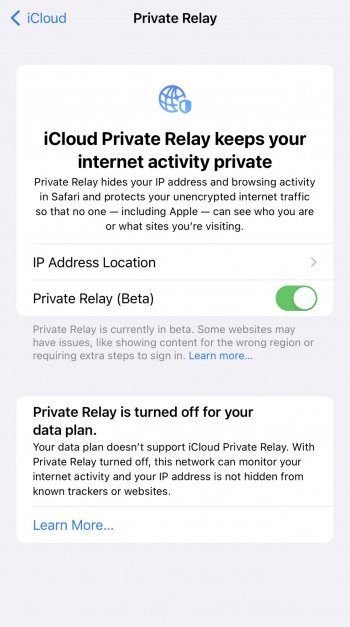Recently, a message has started appearing in the Private Relay section of my iPhone's settings. It says:
So the message is accurate. My data plan is with Three in the UK; when I asked them about it they told me they don't block this service and I should talk to Apple. Of course.
A restart of the phone hasn't fixed it either.
Does anyone else on Three have this problem?
I checked my IP on both wifi and cellular using one of those "what's my IP" websites. Wifi shows a Cloudflare IP address (so Private Relay is working). Using only mobile data, I see my IP address from my mobile ISP exposed.Private Relay is turned off for your data plan.
Your data plan doesn't support iCloud Private Relay. With Private Relay turned off, this network can monitor your internet activity and your IP address is not hidden from known trackers and websites.
So the message is accurate. My data plan is with Three in the UK; when I asked them about it they told me they don't block this service and I should talk to Apple. Of course.
A restart of the phone hasn't fixed it either.
Does anyone else on Three have this problem?