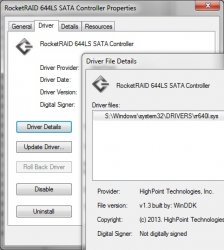I am having the same issue as "No boot drive found" with Windows 8.1 Pro and my X2 card. My SSD boots into windows fine installed on the Mac Sata II slot. This sounds like a great fix, but I am having problems understanding what you mean by. "The disk driver needs to be installed and set to "boot start" in the registry"
What is the disk driver? Could you direct me where the change needs to go for "boot start" in the registry?
This would help me out tremendously. I have tried so many different things, and nothing has worked.
(Slot 1) Apricorn Solo x2
(Slot 2) Gigabyte R9 280x
Appreciate your time, and advice.
Installed:
When Windows sees the new device, it may pop up a window saying "Installing device drivers" (if the driver is already on the system or in the driver cabinet (during installation a compressed file is left in the system area which contains common add-on drivers).
It may also offer to search for a driver automatically, to see if the driver is available from the Microsoft download servers.
If this fails, you'll need to contact Apricorn support or forums (or maybe look around MacRumours more) to get the driver and manually install it.
Started:
The Windows driver registry contains config values that specifiy which drivers to load an when. Relevant options are "boot time" (load during the BIOS phase), "automatic" (during normal OS initialization)
First step is to reconnect the Windows drive to the internal port, and boot with the Solo and a drive connected to the Solo. If Windows can see the drive, then the driver is configured. (Open "My Computer" -> "Manage" -> "Disk Management" to see the low-level disk configuration - a disk won't appear to File Explorer unless it's formatted with a valid partition table and file system recognized by Windows.)
Once the drive is seen, open the "Device Manager" pane in "Manage". Expand the IDE, Storage and maybe SCSI tables (attached). Find the Apricorn Solo, get its properties, and expand the "Driver Details" section. The driver name is listed (sometimes several). (Picture attached for RocketRaid644LS - showing that the driver file is "rr640l.sys")
Run regedit (the registry editor), and find HKEY_LOCAL_MACHINE\SYSTEM\CurrentControlSet\services\<drivername-without-sys>. There is key named "Start" - it should have the value 0. (Shown for RR644LS).
You can find a lot of info on the web by Binging for "windows change ahci 0x0000007b" or "windows change 0x0000007b apricorn solo". From some of the latter links, it appears that you might have installed Windows with the drive in IDE mode, and the Solo uses AHCI mode - in which case the driver to start is "msahci".