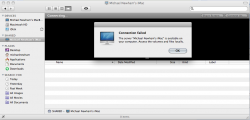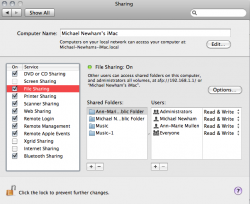Hi folks,
Wondering if anyone could help me out here
I can browse and copy MacBook Pro contents over to iMac (from Finder within iMac). Unfortunately i can't do the same, other way around. Can neither browse nor copy content from iMac to MacBookPro (from Finder within Mac Book Pro).
File Sharing has been turned on both on MacBook and iMac. Users have full access including administrators. Full Read/Write permissions on all files within the folder that i want to share have been granted. Firewall is turned off on both computers.
On MacBook Pro Finder, the iMac appears under SHARED on the left column. But when one clicks it or presses the button 'Connect As' - the following error always appears. Please see screenshot below.
"The Server "Michael Newham's iMac" is available on your computer. Access the volumes and files locally." (Obviously they're not available locally).
I've used the Go - Connect to Server drop down option using afp and ftp access, but nothing there either. Both machines have Leopard 10.6.2
So I'm a bit flummoxed
Would appreciate some help
Mike Newham, Tipperary, Ireland.

Wondering if anyone could help me out here
I can browse and copy MacBook Pro contents over to iMac (from Finder within iMac). Unfortunately i can't do the same, other way around. Can neither browse nor copy content from iMac to MacBookPro (from Finder within Mac Book Pro).
File Sharing has been turned on both on MacBook and iMac. Users have full access including administrators. Full Read/Write permissions on all files within the folder that i want to share have been granted. Firewall is turned off on both computers.
On MacBook Pro Finder, the iMac appears under SHARED on the left column. But when one clicks it or presses the button 'Connect As' - the following error always appears. Please see screenshot below.
"The Server "Michael Newham's iMac" is available on your computer. Access the volumes and files locally." (Obviously they're not available locally).
I've used the Go - Connect to Server drop down option using afp and ftp access, but nothing there either. Both machines have Leopard 10.6.2
So I'm a bit flummoxed
Would appreciate some help
Mike Newham, Tipperary, Ireland.