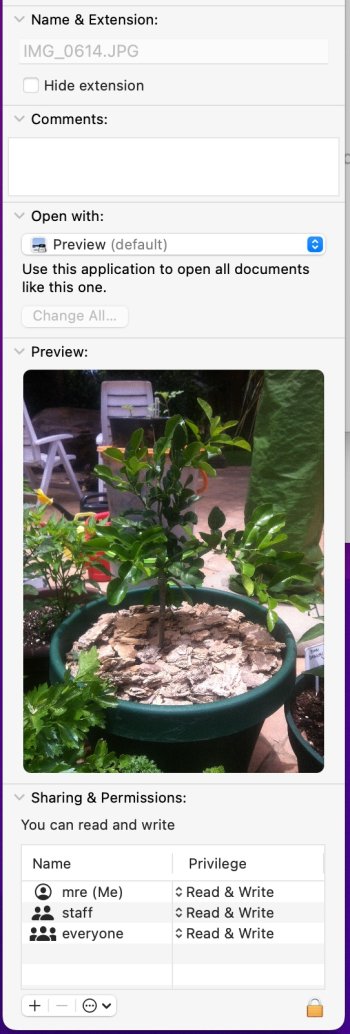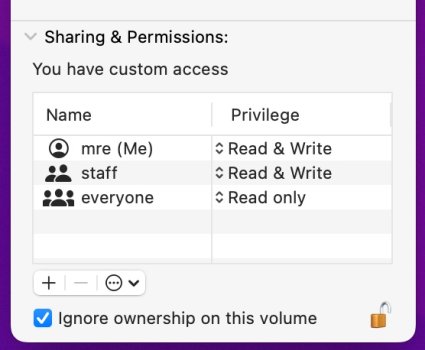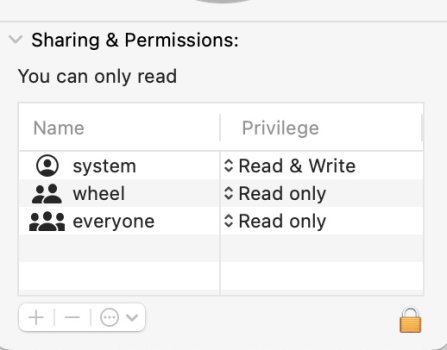Hi,
I recently put all desktop files into a folder to clear the space for sharing my screen in some work calls. After dragging the files back out again many of them are now displaying generic icons (screenshots, jpegs, psd etc that used to display and image - most of them are image files). Also I am unable to change the name of them. Get Info - the name is dimmed. I copied to another drive. Still cant. Changed permissions on user, desktop, used the 'apply to contents' - nothing works. They remain generic and filename cannot be altered.
Disk First Aid run, no improvement. Reboot, Killall Finder, relaunch Finder. Nothing helps. Just did an update to 12.5.1 as well, still same situation.
Any idea whats happening here? Would have thought a permissions issue but setting that from User down that doesn't seem to change anything.
I recently put all desktop files into a folder to clear the space for sharing my screen in some work calls. After dragging the files back out again many of them are now displaying generic icons (screenshots, jpegs, psd etc that used to display and image - most of them are image files). Also I am unable to change the name of them. Get Info - the name is dimmed. I copied to another drive. Still cant. Changed permissions on user, desktop, used the 'apply to contents' - nothing works. They remain generic and filename cannot be altered.
Disk First Aid run, no improvement. Reboot, Killall Finder, relaunch Finder. Nothing helps. Just did an update to 12.5.1 as well, still same situation.
Any idea whats happening here? Would have thought a permissions issue but setting that from User down that doesn't seem to change anything.