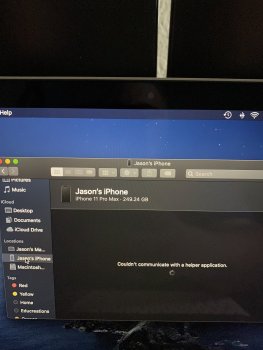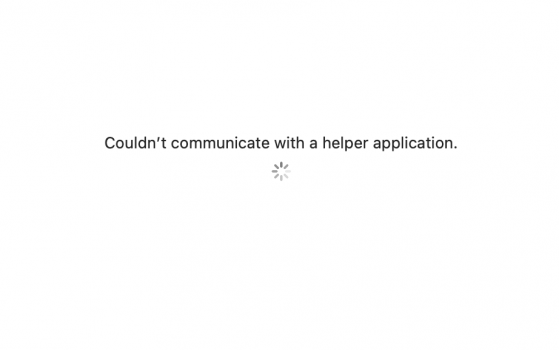So I've recently upgrade to a new 2020 13" MacBook pro. Today I tried to connect my iPhone 11 max pro to load some music files from the Music App and I constantly get the message "Couldn't communicate with a helper application". I can however connect to the photo app. My music is located on the same internal drive as always and will play when I click on it. I've restarted the phone and computer and nothing is working. Has anyone seen this before? Here is a pic.
Got a tip for us?
Let us know
Become a MacRumors Supporter for $50/year with no ads, ability to filter front page stories, and private forums.
Cannot connect iPhone to Music App
- Thread starter jayinla
- Start date
- Sort by reaction score