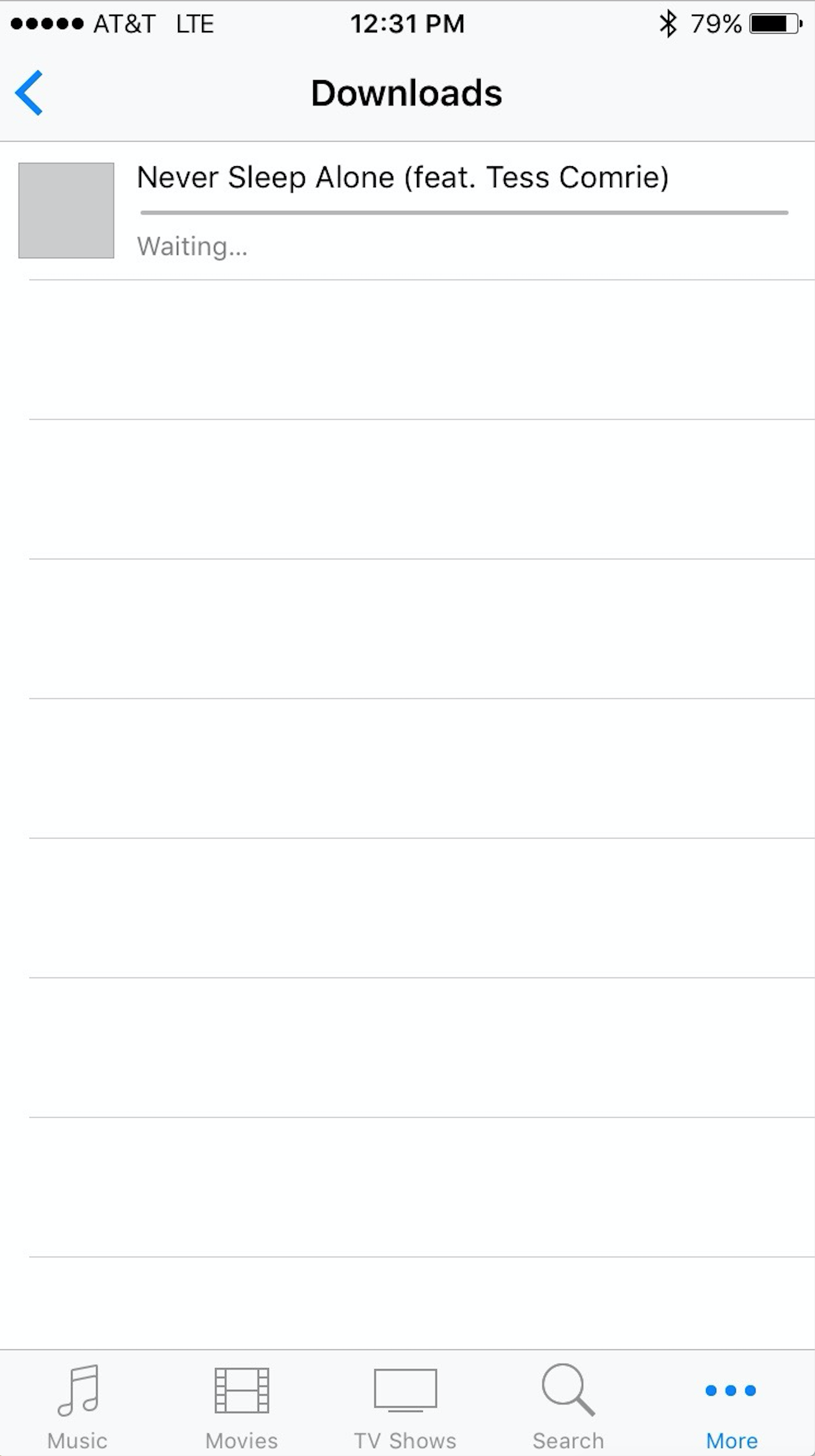I have a song stuck in iTunes Store app, downloads section. I've tried every swipe and hold, but nothing works. It's still there and won't go away. What can I do to delete the song from the list? I've had this issue before (which caused iCloud restore issues), but I was able to delete it by swiping. This time, I cannot.
Here's a pic:
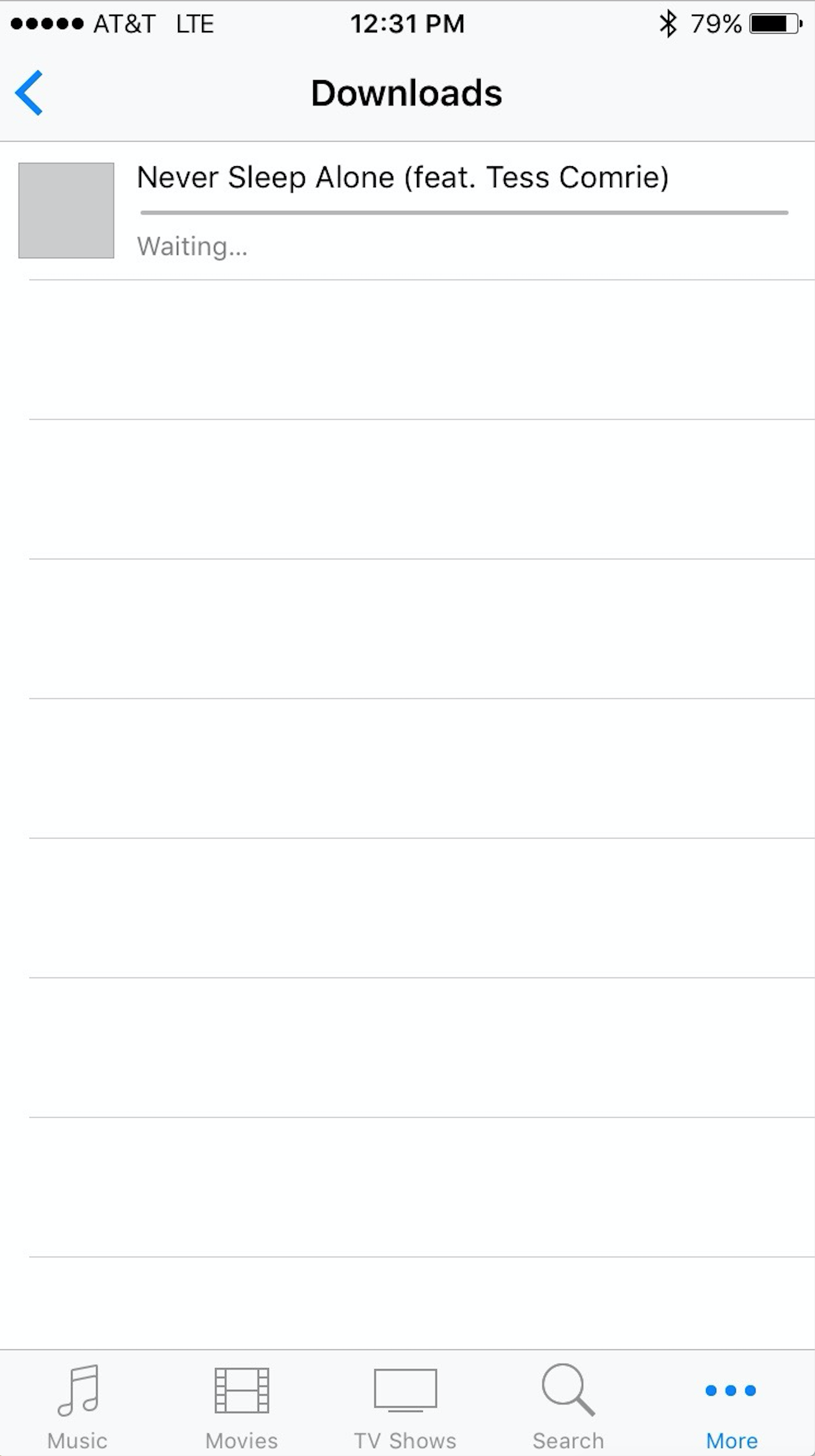
Here's a pic: