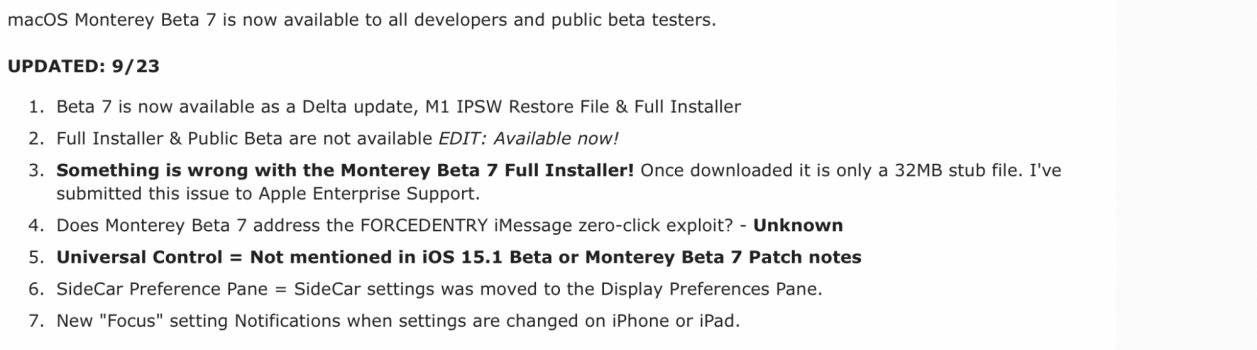When I download the installer file via Mac Software Update in Catalina, it seems to download the full Monterey file but when I check the file size of the app in /Applications/ is it 19.6MB when it should be 11.68GB. I have tried deleting it and trying again but always the same problem. Any ideas please? Thanks.
Got a tip for us?
Let us know
Become a MacRumors Supporter for $50/year with no ads, ability to filter front page stories, and private forums.
Cannot download full Monterey public beta installer
- Thread starter PliSsK
- Start date
- Sort by reaction score