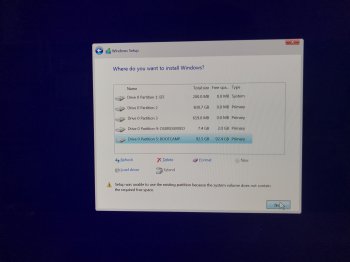Hello!
I have a problem installing Windows 10 on my late 2015 iMac via Boot Camp. I downloaded the ISO from Microsoft and I am using the Boot Camp Assistant to create a partition. So far so good. Now when the Windows installer starts, I choose the newly created partition. Now the problem starts: I doesn't matter what size I chose for the partition with the Boot Camp Assistant (I tried 50 GB, 100 GB, 150 GB and even 200GB) I get the following error message: "Setup was unable to use the existing partition because the system volume does not contain the required free space". Like I said, it even happens with a 200 GB partition. Normally that should be more than enough for Windows 10.
Anyone has an idea what the problem is?
Thanks for the help!
I have a problem installing Windows 10 on my late 2015 iMac via Boot Camp. I downloaded the ISO from Microsoft and I am using the Boot Camp Assistant to create a partition. So far so good. Now when the Windows installer starts, I choose the newly created partition. Now the problem starts: I doesn't matter what size I chose for the partition with the Boot Camp Assistant (I tried 50 GB, 100 GB, 150 GB and even 200GB) I get the following error message: "Setup was unable to use the existing partition because the system volume does not contain the required free space". Like I said, it even happens with a 200 GB partition. Normally that should be more than enough for Windows 10.
Anyone has an idea what the problem is?
Thanks for the help!