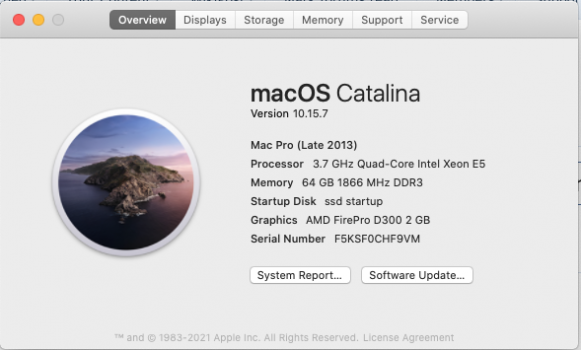I love having a bootable backup. I was using SuperDuper! and Carbon Copy Cloner for this, and all was well until I upgraded to Big Sur.
With Big Sur, it's possible to make a bootable backup, but it requires workarounds and is not simple. So, I downgraded to Catalina.
Then, I tried making bootable backups with SuperDuper! 3.31 and CCC 6.02, but the destination disk does not seem to get blessed, and will not act as a startup disk. The backup disk appears in the Preference Panel box of startup drives, but that does not seem to matter. I tried Command-R at startup, choosing the backup drive to restart, but then I just get the folder with the question mark.
My hardware situation has not changed. I have a trash can MacPro 6,1 with Catalina 10.15.7. My internal SSD is Apple SSD SM1024G. My external drive enclosure is a ThunderBolt Mobius TB2, and the backup SSD is Samsung SSD 850 EVO 1TB.
Thoughts? Questions? Help!
With Big Sur, it's possible to make a bootable backup, but it requires workarounds and is not simple. So, I downgraded to Catalina.
Then, I tried making bootable backups with SuperDuper! 3.31 and CCC 6.02, but the destination disk does not seem to get blessed, and will not act as a startup disk. The backup disk appears in the Preference Panel box of startup drives, but that does not seem to matter. I tried Command-R at startup, choosing the backup drive to restart, but then I just get the folder with the question mark.
My hardware situation has not changed. I have a trash can MacPro 6,1 with Catalina 10.15.7. My internal SSD is Apple SSD SM1024G. My external drive enclosure is a ThunderBolt Mobius TB2, and the backup SSD is Samsung SSD 850 EVO 1TB.
Thoughts? Questions? Help!
Attachments
Last edited: