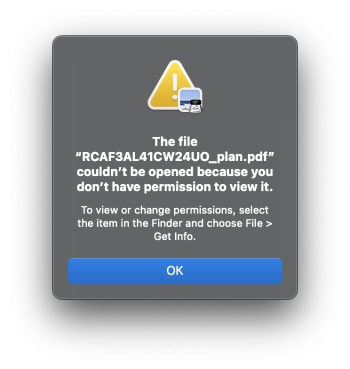I've been experiencing an intermittent issue for the last 6 months or so. About half the time I download something from Safari (PDF, JPEG, etc.) I get the attached error message when I go to open the file. I have checked the settings and do not see anything wrong. I have restarted my machine, restarted Finder, restarted Safari... I'm not sure what else to do. Anyone have any experience with this or tips?
I am on a 15-inch 2018 MacBook Pro on Sonoma 14.5, Safari 17.5.
Thanks!
I am on a 15-inch 2018 MacBook Pro on Sonoma 14.5, Safari 17.5.
Thanks!