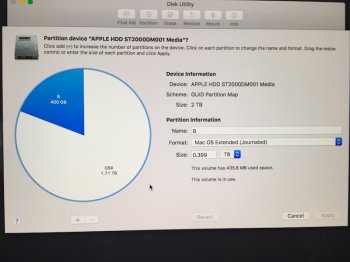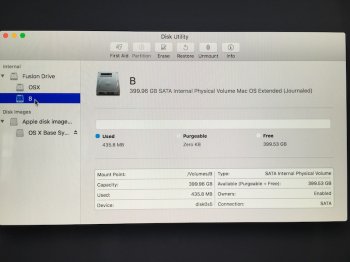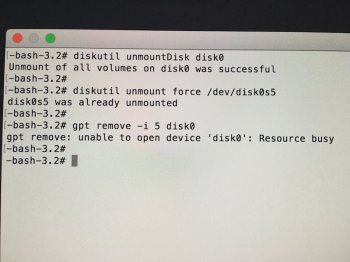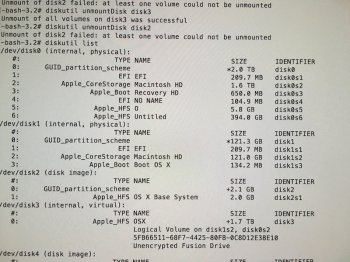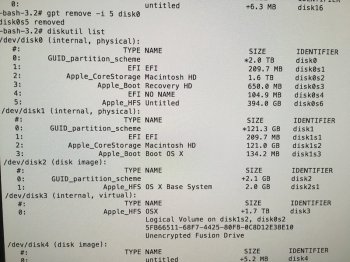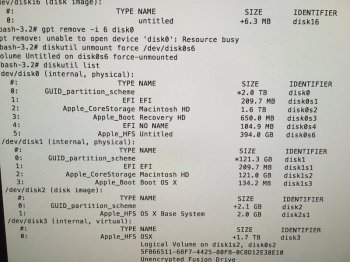Hi all,
i tried to install Win10 using bootcamp assistant in Sierra. To my surprise it didn't need an USB stick as before, but only had to point to the Windows ISO.
Started the windows install and could not use the 400GB partition i created for bootcamp, for some reason.
From this point on i started reformatting it, deleting it, recreating, etc....don't ask the steps because i can't remember.
At this point i removed all other partitions created in the process but i'm left with a big 400GB chunk of something. I can format it to whatever i want, NTFS, FAT, Mac Journaled, etc...however i can't remove it and reuse the space (extend my other 1.6GB OSX partition).
The drive is a Fusiondrive 2TB on an 27 iMac 5K Late 15. Below are screenshots taken from disk utility in recovery mode. How can i delete the 400GB partition and extend the existing OSX one? Basically revert to whatever was before initiating bootcamp install? Thanks!
i tried to install Win10 using bootcamp assistant in Sierra. To my surprise it didn't need an USB stick as before, but only had to point to the Windows ISO.
Started the windows install and could not use the 400GB partition i created for bootcamp, for some reason.
From this point on i started reformatting it, deleting it, recreating, etc....don't ask the steps because i can't remember.
At this point i removed all other partitions created in the process but i'm left with a big 400GB chunk of something. I can format it to whatever i want, NTFS, FAT, Mac Journaled, etc...however i can't remove it and reuse the space (extend my other 1.6GB OSX partition).
The drive is a Fusiondrive 2TB on an 27 iMac 5K Late 15. Below are screenshots taken from disk utility in recovery mode. How can i delete the 400GB partition and extend the existing OSX one? Basically revert to whatever was before initiating bootcamp install? Thanks!