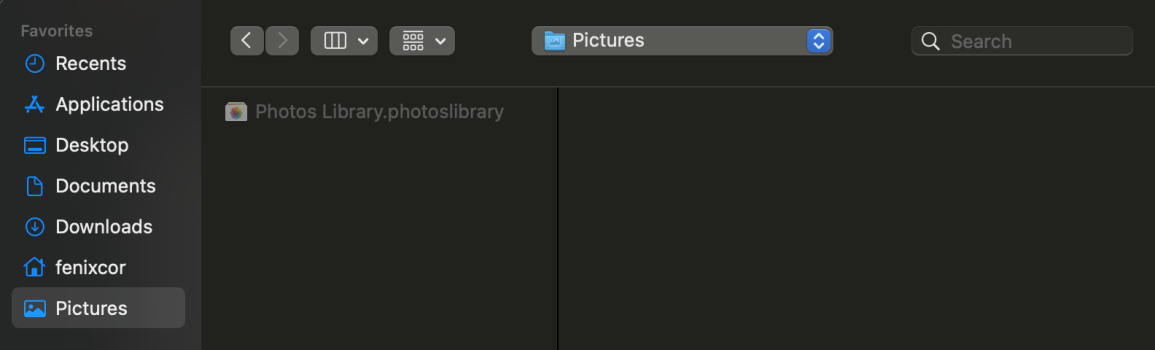hello! first time posting here and im only here because this is driving me nuts. for whatever reason, no app installed on my macbook running sonoma 14.2.1 can access the photos library. my icloud was full and i didnt want to pay for the extra storage so i imported all of my photos using the Photos app. i can see them in the library but i have no way to access the photos otherwise. i tried some googling and the best i could find was to go to photos > settings and enable "use as system photo library" but this option is grayed out. i tried rebuilding and checking the settings and its the same thing: still grayed out. i went ahead and paid 99 cents to apple to see if enabling icloud would change anything and so far it has not.
tldr: can't access pictures from any app other than photos, cant set to use as system photo library, did the rebuild, and paid for cloud storage. still doesnt work.
edit: i thought about trying to copy the files from the photos folder using the terminal but i couldnt find the folder where the pictures are stored and its been a few years since i used terminal so im rusty.
tldr: can't access pictures from any app other than photos, cant set to use as system photo library, did the rebuild, and paid for cloud storage. still doesnt work.
edit: i thought about trying to copy the files from the photos folder using the terminal but i couldnt find the folder where the pictures are stored and its been a few years since i used terminal so im rusty.
Last edited: