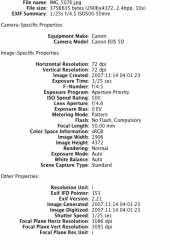Would love some support with a decision I need to make.
I switched to the mac platform earlier this year and my experience so far has been fantastic. I am now looking to upgrade from iPhoto to a software solution that gives me a bit more control of post processing using RAW.
The Canon software (Digital Photo Professional) has a good reputation I am told and therefore I am considering this, although I have found the interface a bit of a let down and the user manual / support is woeful.
I am also attracted to the idea of Aperture and I have played around with the trial version, I did like the UI and 'feel' of the program but I am worried that it is less capable than the Canon software at dealing with the RAW files from my 5D.
Money isn't really an issue, I just want to get the workflow right. I would rather not go with Lightroom although I see from the forum that this is a well regarded program.
Any comments / suggestions would be greatly appreciated. Thanks
I switched to the mac platform earlier this year and my experience so far has been fantastic. I am now looking to upgrade from iPhoto to a software solution that gives me a bit more control of post processing using RAW.
The Canon software (Digital Photo Professional) has a good reputation I am told and therefore I am considering this, although I have found the interface a bit of a let down and the user manual / support is woeful.
I am also attracted to the idea of Aperture and I have played around with the trial version, I did like the UI and 'feel' of the program but I am worried that it is less capable than the Canon software at dealing with the RAW files from my 5D.
Money isn't really an issue, I just want to get the workflow right. I would rather not go with Lightroom although I see from the forum that this is a well regarded program.
Any comments / suggestions would be greatly appreciated. Thanks