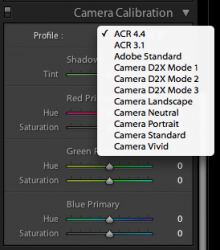Hey so i'm noticing some difference in color and look on the display of my G10 camera when i preview the photos and the way Lightroom displays them.
In Lightroom my photos appear slightly more "red" hue/ tone and seem to have a bit less contrast.
Is there a way to sync the camera and Lightroom so it displays it correctly the way it is showing it on the G10 display?
Down on the LR "Camera calibration" panel there are no profiles to select from (only "Embedded") and i'm not even sure if that's only for the current photo selected or if it will use it for all my imports.
Ideally this should be for all of imports and future imports automatically.
In Lightroom my photos appear slightly more "red" hue/ tone and seem to have a bit less contrast.
Is there a way to sync the camera and Lightroom so it displays it correctly the way it is showing it on the G10 display?
Down on the LR "Camera calibration" panel there are no profiles to select from (only "Embedded") and i'm not even sure if that's only for the current photo selected or if it will use it for all my imports.
Ideally this should be for all of imports and future imports automatically.