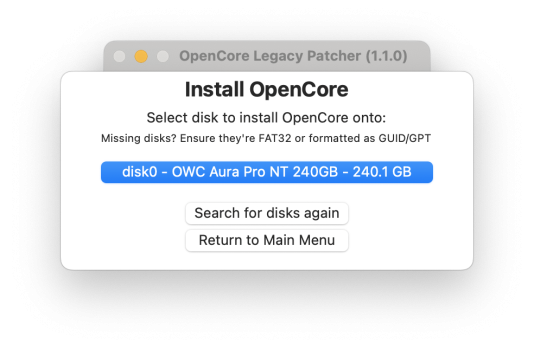HI all, I've successfully installed Sonoma on a Macbook Pro 2017 (MacBookPro14,1) using OpenCore Legacy patcher 1.1.0 but when I want to boot from the internal NVMe drive instead of the USB key, the internal EFI partition doesn't show up at bootup with the OPTION key pressed even though I've installed OpenCore onto the internal hard drive (I think) with the post-install steps provided. Once installed onto the internal hard drive, it asks me to reboot with the OPTION key pressed but then there is no EFI partition to boot from?! I've tried MountEFI to no avail, etc. What could be the problem? SPI? Thanks all for your support and please redirect me elsewhere if this question should be asked elsewhere.
Got a tip for us?
Let us know
Become a MacRumors Supporter for $50/year with no ads, ability to filter front page stories, and private forums.
Can't boot from internal drive but only from USB (Open Core)
- Thread starter ctrl-alt-mat
- Start date
- Sort by reaction score
You are using an out of date browser. It may not display this or other websites correctly.
You should upgrade or use an alternative browser.
You should upgrade or use an alternative browser.
How did you resolve this issue? I'm facing the same problem.HI all, I've successfully installed Sonoma on a Macbook Pro 2017 (MacBookPro14,1) using OpenCore Legacy patcher 1.1.0 but when I want to boot from the internal NVMe drive instead of the USB key, the internal EFI partition doesn't show up at bootup with the OPTION key pressed even though I've installed OpenCore onto the internal hard drive (I think) with the post-install steps provided. Once installed onto the internal hard drive, it asks me to reboot with the OPTION key pressed but then there is no EFI partition to boot from?! I've tried MountEFI to no avail, etc. What could be the problem? SPI? Thanks all for your support and please redirect me elsewhere if this question should be asked elsewhere.
Finally, on my end, since it's not the "original" SSD that came with the Macbook, Apple can't write the EFI partition onto the drive thus preventing booting from it. OWC company must do things on their end, on their SSDs, to allow this...
I ended up reverting to the official OS that my Macbook supports and that's too bad
I ended up reverting to the official OS that my Macbook supports and that's too bad
I can see a EFI directory through hackintool and able to mount it as well but it's empty.Finally, on my end, since it's not the "original" SSD that came with the Macbook, Apple can't write the EFI partition onto the drive thus preventing booting from it. OWC company must do things on their end, on their SSDs, to allow this...
I ended up reverting to the official OS that my Macbook supports and that's too bad
So you returned the OWC drive? And Purchased a upgraded Apple's original SSD? Is it worth it in comparison to price to performance. Plus Apple Original is only available upto 1TB SSD where as OWC got 2TB.
I'm considering doing the same, but the price is too high around $320 USD on beetstech for 1TB but it comes with lifetime warranty. Is it worth it?
My Macbook is officially supporting macOS Ventura (13) so I stayed with it and did not return the OWC drive
Even I'm on Ventura (MacOS 13) but the battery drain and sleep/hibernate issue with this OWC drive is kind of making it worthless. Due to which I started exploring other options like OpenCore Legacy Patcher to have Lilu, NVMeFix and SSDPmEnabler to patch Ventura to fix my third party ssd trouble.
I can't report any issue with my OWC drive on my end (battery, sleep, etc) other than the fact that macOS can't write the modified OpenCore EFI partition to it
Download opencore configurator utility.I can't report any issue with my OWC drive on my end (battery, sleep, etc) other than the fact that macOS can't write the modified OpenCore EFI partition to it
Go to tools, mount EFI.
See if you can copy a text file over to it or something?
If you confirm you can't write anything on the OWC. Maybe install mac os to a usb drive. Then install oclp to the EFI on the usb drive. Then manually copy it over to the internal owc EFI from the OS booted off USB.
Can you share download link for this?Download opencore configurator utility.
Go to tools, mount EFI.
See if you can copy a text file over to it or something?
View attachment 2324677
Can you share download link for this?

Download OpenCore Configurator 2.78.1.0 | mackie100 projects
OpenCore Configurator will help you to fully configure your OpenCore bootloader.
 mackie100projects.altervista.org
mackie100projects.altervista.org
Tried this link, but still not able to mount EFI or do anything.
Download OpenCore Configurator 2.78.1.0 | mackie100 projects
OpenCore Configurator will help you to fully configure your OpenCore bootloader.mackie100projects.altervista.org
Had the same problem. Eventually downloaded the other tool from that site (Clover Configurator). With that tool I could open the EFI partition from the USB stick and the EFI partition from the HD. Then I deleted all file from the EFI HD partition and copied all files from the USB EFI partition to the HD EFI partition. Now I can boot from HD without USB.
Dude, 1000 thank yous! I have been researching and troubleshooting for months. I have watched every video on the internet and lit up every forum/fb group / discord/ reddit. This was the only thing that fixed my Mac.Had the same problem. Eventually downloaded the other tool from that site (Clover Configurator). With that tool I could open the EFI partition from the USB stick and the EFI partition from the HD. Then I deleted all file from the EFI HD partition and copied all files from the USB EFI partition to the HD EFI partition. Now I can boot from HD without USB.
Does anyone know why mirroring the EFI tricks the board into booting what we want it to? I cannot for the life of me understand why it wouldn't just install the open core build to the internal EFI like normal, and then find it and boot. So weird that copying the EFI from the installer media did the trick. Does it have anything to do with BLESS? I never had to bless anything.
I also did the firmware ROM dump hack, and had installed enableGOP and still didn't see apple boot picker. I also tried blessing every drive, but you can't boot to recovery from open core, I couldn't see my apple boot, and when I did get to recovery terminal from legacy boot drives like Mojave, it would tell me it couldn't moon the EFI to bless it because it was an unknown file or file system.
Anyways- insane fix thank you so much!
Many thanks Toedels
Had the same problem. Eventually downloaded the other tool from that site (Clover Configurator). With that tool I could open the EFI partition from the USB stick and the EFI partition from the HD. Then I deleted all file from the EFI HD partition and copied all files from the USB EFI partition to the HD EFI partition. Now I can boot from HD without USB.
Comin' in hot in 2024:Had the same problem. Eventually downloaded the other tool from that site (Clover Configurator). With that tool I could open the EFI partition from the USB stick and the EFI partition from the HD. Then I deleted all file from the EFI HD partition and copied all files from the USB EFI partition to the HD EFI partition. Now I can boot from HD without USB.
yes... YES...!!! It's ALIVE...!!!!!
Had I known about this my first go-around trying to install Sequoia on my MPB 11,5, I could have saved a few bucks, some precious time, and a lot of headspace. But there's no way I would have come across this otherwise given my lack of experience in all this OCLP franken-computer madness/ goodness.
Than you!
Okaaaay. So I'm having this issue with a 2016 MacBook Pro 15 inch TB i7. But I also cannot open clover Configurator, even if I allow in security and privacy settings. Any ideas? I did ALL this just for continuity cam as the 720p webcam suuuckkks.
Bro is hero, update my MBP 2014 to ventura all working well except booting, every time I'm booting need USB. Then I try to follow bro to download clover configurator. Mount macos HD efi and USB Efi. Then delete all file In MACOS HD then paste all files in USB EFI.Had the same problem. Eventually downloaded the other tool from that site (Clover Configurator). With that tool I could open the EFI partition from the USB stick and the EFI partition from the HD. Then I deleted all file from the EFI HD partition and copied all files from the USB EFI partition to the HD EFI partition. Now I can boot from HD without USB.
Register on MacRumors! This sidebar will go away, and you'll see fewer ads.