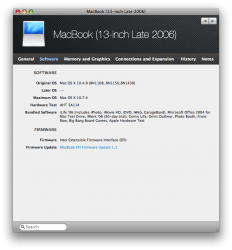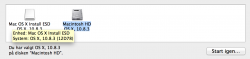Hi guys...
My friend is in big trouble, he has macbook (Late 2006) with 1.83 core 2 duo processor and mac os x 10.5 was installed at the time of purchase.
Due to some problems, he formatted his hard drive and installed windows 7 on it, now he has only windows 7 on his macbook.
Now he want to install Mountain Lion 10.8 back (he don't have installation disk which comes with macbook). so i downloaded mountain lion 10.8 from web which is almost 4.1 GB.
Here is the procedure i followed to create a bootable stick.
I formatted my Kingston 16 GB USB using Disk Utility with Mac OS Extended (Journaled).
Then partitioned it with these configs.
Volume Scheme:1
Format: Mac OS Extended (Journeled)
Options= selected GUID Partion Table
Then in restore tab, i selected source as downloaded file named as InstallEDS.dmg (about 4.1gb) and dragged Usb in destination. then pressed restore.
When i restated macbook and pressed option key (ALT) to load boot menu. It does not show usb, it only shows windows option.
So please help me to solve it, anything wrong i did or if i missed anything.
I want to install Mountain Lion 10.8 from USB Stick.
My friend is in big trouble, he has macbook (Late 2006) with 1.83 core 2 duo processor and mac os x 10.5 was installed at the time of purchase.
Due to some problems, he formatted his hard drive and installed windows 7 on it, now he has only windows 7 on his macbook.
Now he want to install Mountain Lion 10.8 back (he don't have installation disk which comes with macbook). so i downloaded mountain lion 10.8 from web which is almost 4.1 GB.
Here is the procedure i followed to create a bootable stick.
I formatted my Kingston 16 GB USB using Disk Utility with Mac OS Extended (Journaled).
Then partitioned it with these configs.
Volume Scheme:1
Format: Mac OS Extended (Journeled)
Options= selected GUID Partion Table
Then in restore tab, i selected source as downloaded file named as InstallEDS.dmg (about 4.1gb) and dragged Usb in destination. then pressed restore.
When i restated macbook and pressed option key (ALT) to load boot menu. It does not show usb, it only shows windows option.
So please help me to solve it, anything wrong i did or if i missed anything.
I want to install Mountain Lion 10.8 from USB Stick.