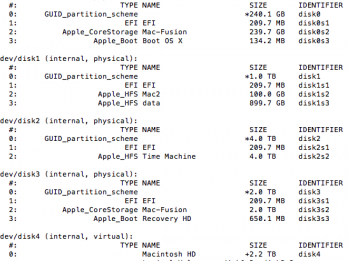Hello
I have MacPro 2010 and installed 94360 BT module and succeeded getting continuity and handoff as well as air drop working. However, ever since I got Sierra installed, it seems I lost Handoff, Continuity. Only Airdrop works. So I tried to run CAT but it says NOT OK on verifying SIP.
So i wanted to disable csrutil by entering recovery mode, but my CMD+R doesn't do anything and it goes straight to login screen. So I thought it had to do with my Fusion Drive but when I checked diskutil in terminal, there is recovery HD.
Is there a special trick to get into recovery mode when you have fusion drive?
Please help. Thank you in advance.
I have MacPro 2010 and installed 94360 BT module and succeeded getting continuity and handoff as well as air drop working. However, ever since I got Sierra installed, it seems I lost Handoff, Continuity. Only Airdrop works. So I tried to run CAT but it says NOT OK on verifying SIP.
So i wanted to disable csrutil by entering recovery mode, but my CMD+R doesn't do anything and it goes straight to login screen. So I thought it had to do with my Fusion Drive but when I checked diskutil in terminal, there is recovery HD.
Is there a special trick to get into recovery mode when you have fusion drive?
Please help. Thank you in advance.