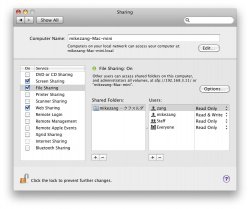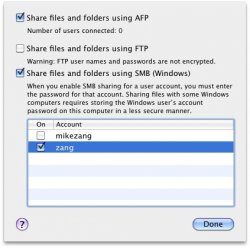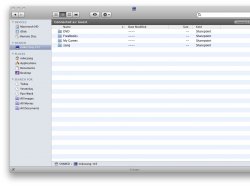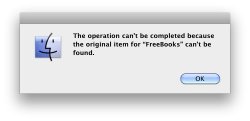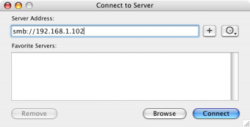I am very sorry that I asked a very simple question, I can't browse files on Windows OS, please help me.
I setup sharing with SMB, then the folder on Windows are displayed, but when I click folder, I got error and can't browse folder, why?
What do I have to do?
I setup sharing with SMB, then the folder on Windows are displayed, but when I click folder, I got error and can't browse folder, why?
What do I have to do?