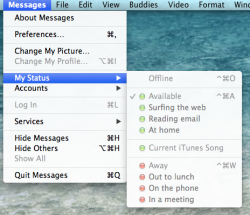Got a tip for us?
Let us know
Become a MacRumors Supporter for $50/year with no ads, ability to filter front page stories, and private forums.
Can't change status in iMessages
- Thread starter iphonejunkie
- Start date
- Sort by reaction score
You are using an out of date browser. It may not display this or other websites correctly.
You should upgrade or use an alternative browser.
You should upgrade or use an alternative browser.
Open iMessage and get the preferences from the menu bar under "Messages" on the menu bar. There are options there to indicate how your availability should be displayed to others.
Open iMessage and get the preferences from the menu bar under "Messages" on the menu bar. There are options there to indicate how your availability should be displayed to others.
did this work for anyone else? everything is grey for me as well.
I was having the same issue, but was able to fix it by doing the following:
1st- Go to iMessages preferences: you get there by clicking iMessages and then on the top you will see where it says Messages, click that and then go down and click preferences.
2nd- Under General select "Show status in menu bar": I couldn't get it to work without doing this.
3rd- A small Messages icon pops up to the left of your WiFi info: its exact location may vary depending on what all you have installed on your computer.
I hope this helps
1st- Go to iMessages preferences: you get there by clicking iMessages and then on the top you will see where it says Messages, click that and then go down and click preferences.
2nd- Under General select "Show status in menu bar": I couldn't get it to work without doing this.
3rd- A small Messages icon pops up to the left of your WiFi info: its exact location may vary depending on what all you have installed on your computer.
I hope this helps
It seems that status is not supported with iMessage accounts. If it is the only type of account you have enabled, then status is not able to be set.
It's like a phone number. You can always be reached at it.
I think the problem that some people are having is that they can't bear to not answer a message they receive. Quite how someone could have that sort of hang up is beyond me.
If you don't want to know about the message, turn alerts and banners off via the switch at the hidden top of the notifications panel.
What's the difference between iMessage and AIM? Does it have anything to do with iMessage only working between Mac/iOS devices? Or does iMessage work with any device? Everyone I know has an iPhone, it seems.
----------
There are a bunch of options that seem to be what others are looking for when you click the message bubble in the menu bar.
----------
I was having the same issue, but was able to fix it by doing the following:
1st- Go to iMessages preferences: you get there by clicking iMessages and then on the top you will see where it says Messages, click that and then go down and click preferences.
2nd- Under General select "Show status in menu bar": I couldn't get it to work without doing this.
3rd- A small Messages icon pops up to the left of your WiFi info: its exact location may vary depending on what all you have installed on your computer.
I hope this helps
There are a bunch of options that seem to be what others are looking for when you click the message bubble in the menu bar.
Register on MacRumors! This sidebar will go away, and you'll see fewer ads.