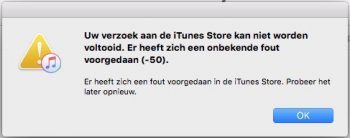Hi
I Can't log in on App Store, iTunes or iCloud after installa OS X El Capitan on a Macbook Pro mind 2007
How Can I Resolve that?
Someboyde have the same error?
Thabks
I Can't log in on App Store, iTunes or iCloud after installa OS X El Capitan on a Macbook Pro mind 2007
How Can I Resolve that?
Someboyde have the same error?
Thabks