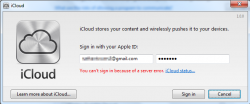As the subject says, I keep getting the error message in the attached image. Tried disabling firewall, no luck. Tried two different Apple ID's, still no luck. Anybody else experiencing this? Am I missing something? It's gotta be something small...
edit: also tried from two different locations - here at home, as well as logged into my office computer
edit: also tried from two different locations - here at home, as well as logged into my office computer
Attachments
Last edited: