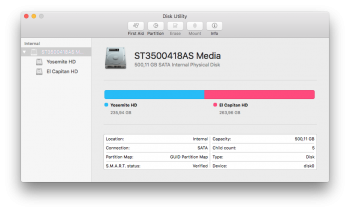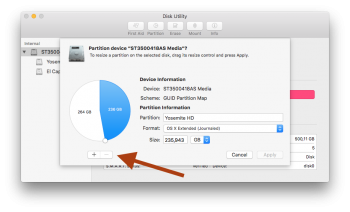Hello. I've two partitions on my iMac HDD. On the 1-st partition I've OS X Yosemite installed a year ago. On the 2-nd partition I've installed OS X El Capitan. I want to remove 1-st partition with Yosemite and resize 2-nd partition with El Capitan. But I can't delete 1-st partition with Yosemite. The “−“ button is gray and disabled. Why? How can I delete the partition?