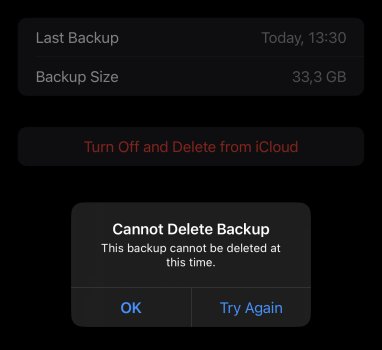Today I switched from my iPhone 13 Pro Max to the new iPhone 15 Pro Max.
After migrating my data and initiating a new iCloud backup from the new phone I wanted to delete the old one to free up iCloud storage space.
Unfortunately when I select "Turn Off and Delete from iCloud" and confirm with "Permanently Delete" I receive the error message "This backup cannot be deleted at this time". (see attached screenshot)
When I try to delete it out of my Mac via System Preferences --> iCloud --> Account Storage "Manage" --> Backups --> Delete
similar issue.
No error message but it gets not deleted either.
I also tried to logout and re-login to iCloud on the iPhone again... no chance.
Any suggestion?
After migrating my data and initiating a new iCloud backup from the new phone I wanted to delete the old one to free up iCloud storage space.
Unfortunately when I select "Turn Off and Delete from iCloud" and confirm with "Permanently Delete" I receive the error message "This backup cannot be deleted at this time". (see attached screenshot)
When I try to delete it out of my Mac via System Preferences --> iCloud --> Account Storage "Manage" --> Backups --> Delete
similar issue.
No error message but it gets not deleted either.
I also tried to logout and re-login to iCloud on the iPhone again... no chance.
Any suggestion?