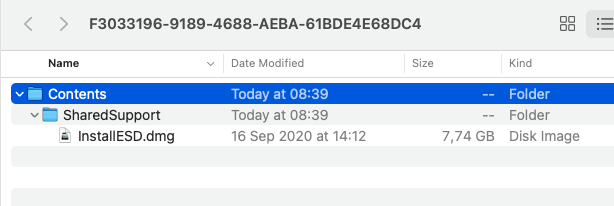Hello. At one point about 6 weeks ago, I tried to reinstall Catalina from Big Sur Beta. The Catalina install file did not download completely and remained as a 7.something GB file. I have tried to erase this file (named "F3033196-9189-4688-AEBA-61BDE4E68DC4") but consistently am told it's not possible because the file is in use. I have tried to remove from bin and unlock in info screen, but to no avail.
How can I erase this file that just won't go away???
How can I erase this file that just won't go away???