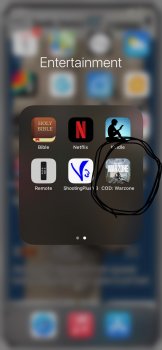Hi all, I've always considered myself tech savy with my apple toys but this one has me stumped.
My son downloaded an "app" outside the app store to his phone. It was supposed to be a game, but when he opened it he discovered it is a scam. It says there is an update and to get the update he must "download and open" more apps.
the problem comes in, where we can't delete this from his home screen. Wiggle mode does not provide the X. Going into storage and usage does not even show the app. Other than his home screen there doesn't seem to be a way to even see the app as existing.
Any advice? Screen shot of the problem app is attached.
My son downloaded an "app" outside the app store to his phone. It was supposed to be a game, but when he opened it he discovered it is a scam. It says there is an update and to get the update he must "download and open" more apps.
the problem comes in, where we can't delete this from his home screen. Wiggle mode does not provide the X. Going into storage and usage does not even show the app. Other than his home screen there doesn't seem to be a way to even see the app as existing.
Any advice? Screen shot of the problem app is attached.