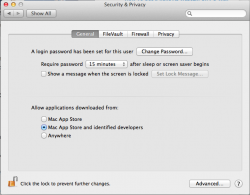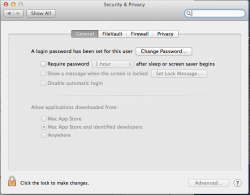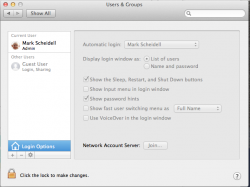In 10.8, I can't seem to disable the "Require password after sleep or screen saver" option. Unlike previous versions, there is no box to check or uncheck, just the option of setting it between 'Immediately' and '1 hour.'
Strangely I haven't been able to find any other posts on this issue so I've attached a screenshot to prove I'm not completely insane. Maybe there's a command line prompt I can run? Any help is appreciated.
Strangely I haven't been able to find any other posts on this issue so I've attached a screenshot to prove I'm not completely insane. Maybe there's a command line prompt I can run? Any help is appreciated.