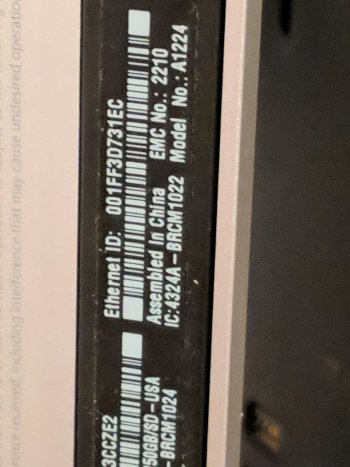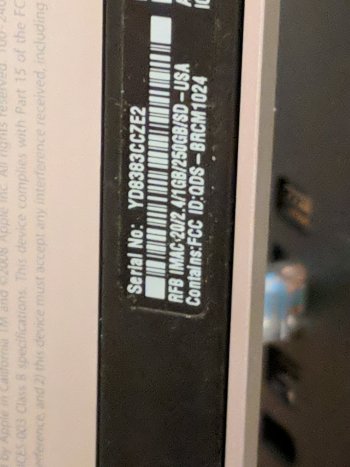Hi, my IMAC was having some issues so I'm in the process of reinstalling the OS but when I do the internet restore it's giving me the error: The item is temporarily un-available, try again later. It's trying to restore OS X El Capitan. I do have it hard wired to the internet in my house also. Here are some specs on my system also.
EMC # 2210
Model # A1224
S/N: W88225BTZE2.
20"/2.4GHZ/1GB/250GB HD
Thanks for any help you can provide.
EMC # 2210
Model # A1224
S/N: W88225BTZE2.
20"/2.4GHZ/1GB/250GB HD
Thanks for any help you can provide.