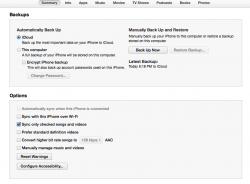I was about to migrate from iPhone 5 to 5S, so I decided to do a full backup plugged in, via iTunes. I do iCloud backup everyday but iTunes backup seems to be safer and more complete (or not?).
I clicked "Backup Now" and the progress bar started to move. After a while the device appeared disconnected/ejected. (not visible on the left panel anymore)
Under Preference>Devices Backups, it is EMPTY. It doesn't use up any available space on my drive during the said "backup process".
I have tried numerous times, restarting iTunes app, restarting MBA and iPhone. Is it something to do with iTunes 11 running on 10.8.4?
(MBA 2013, OS X 10.8.4, iTunes 11.1.1;
iPhone 5, iOS 6.1.4)
Any help would be much appreciated. Thanks
I clicked "Backup Now" and the progress bar started to move. After a while the device appeared disconnected/ejected. (not visible on the left panel anymore)
Under Preference>Devices Backups, it is EMPTY. It doesn't use up any available space on my drive during the said "backup process".
I have tried numerous times, restarting iTunes app, restarting MBA and iPhone. Is it something to do with iTunes 11 running on 10.8.4?
(MBA 2013, OS X 10.8.4, iTunes 11.1.1;
iPhone 5, iOS 6.1.4)
Any help would be much appreciated. Thanks