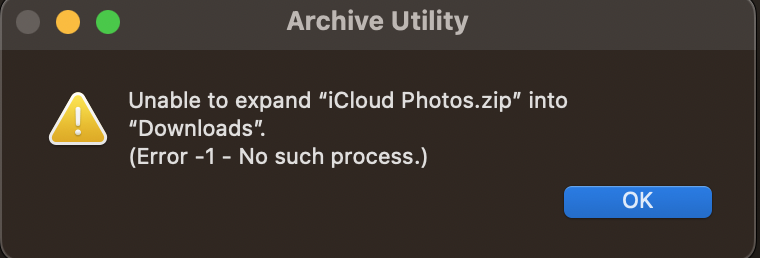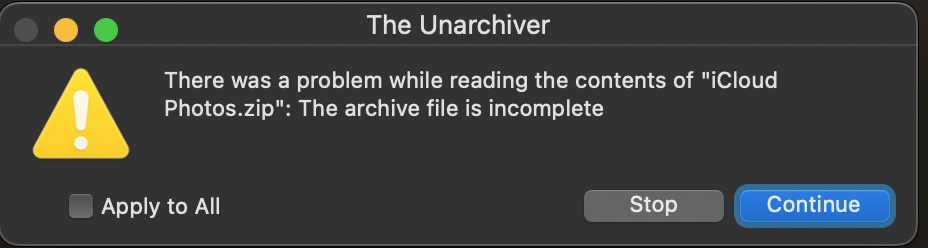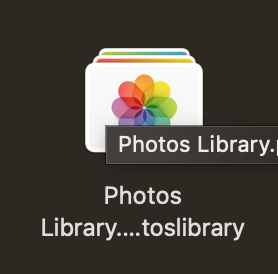Hi,
Hope somebody can help as I've been trying to do this for a week and can't fathom how to do it.
I am trying to download all my photos and videos from the Photos app. I have just over 12,000 and is a mixture of photos and videos (80% photos). All the originals are downloaded on the Mac in the library. When I try to export them all it just hangs. When I try to do it in 200/300/500/1000 at a time etc , it just hangs. I go onto iCloud.com and try to download the originals and they download in 1000 at a time. The zip file is always corrupt and says "Error 1 No such process". I have tried various other apps such as stuffit expander, the unarchiver, unzip etc and not 1 will do it. How the hell do I get them all to download? I want to start a fresh with a new appleid/iCloud account and can't get MY photos and videos from Apple. I wish I had known this before going all in on Apple!
Please see pics for the problem...
Hope somebody can help as I've been trying to do this for a week and can't fathom how to do it.
I am trying to download all my photos and videos from the Photos app. I have just over 12,000 and is a mixture of photos and videos (80% photos). All the originals are downloaded on the Mac in the library. When I try to export them all it just hangs. When I try to do it in 200/300/500/1000 at a time etc , it just hangs. I go onto iCloud.com and try to download the originals and they download in 1000 at a time. The zip file is always corrupt and says "Error 1 No such process". I have tried various other apps such as stuffit expander, the unarchiver, unzip etc and not 1 will do it. How the hell do I get them all to download? I want to start a fresh with a new appleid/iCloud account and can't get MY photos and videos from Apple. I wish I had known this before going all in on Apple!
Please see pics for the problem...