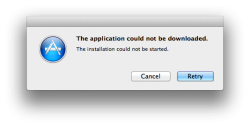I've tried twice now, and both times It gets to around 5GB before saying "An Error has occurred".
I had to reset my computer because bootcamp messed everything up when i decided to do a fresh install, and now I'm stuck back on Lion, and I just can't upgrade.
Is there a direct download that is not the Mac App Store of the installer file available?
I had to reset my computer because bootcamp messed everything up when i decided to do a fresh install, and now I'm stuck back on Lion, and I just can't upgrade.
Is there a direct download that is not the Mac App Store of the installer file available?