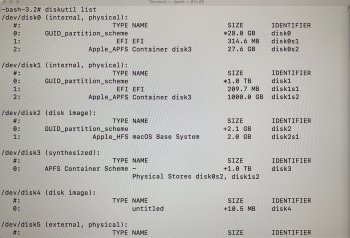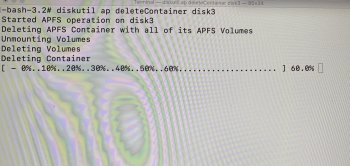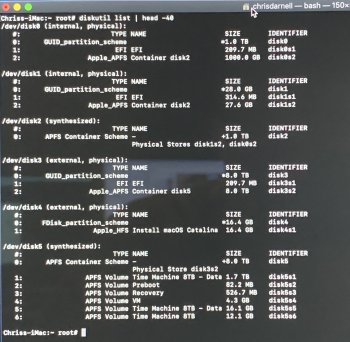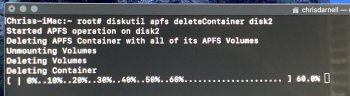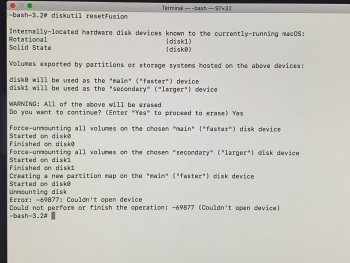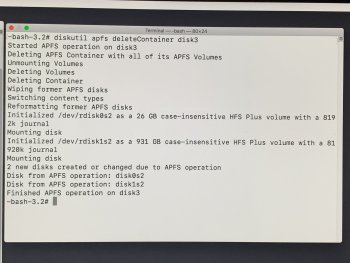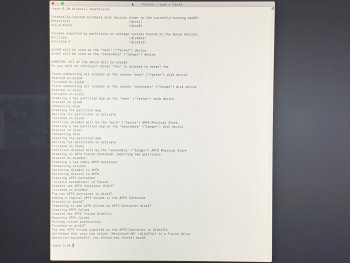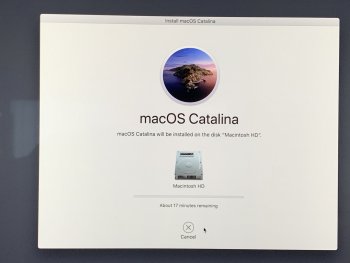After upgrading to Catalina 10.15.3, the Mac wouldn't boot. It would get stuck on com.apple.PerfPowerServices. So, since I have a (month-old) backup, I decided to try and restore it - but it wouldn't restore. So, I booted into recovery mode, and was going to reformat the hard drive, and then just re-install Catalina. I have tried to re-install Catalina via a thumb drive, booting to an external hard drive, and via the Internet restore process. Nothing works as the error is usually complaining that I don't have permission to do anything to the fusion drive, as it is either "in use" or "read-only". I have been trying to fix this for a week.
So - now I am trying to just delete and re-create the container so I can re-install Catalina. Here is the screenshot from "diskutil list", and a screenshot of the container creation just hanging at 60%. I would think it shouldn't take more than a few minutes to delete the container. Any help is greatly appreciated.
So - now I am trying to just delete and re-create the container so I can re-install Catalina. Here is the screenshot from "diskutil list", and a screenshot of the container creation just hanging at 60%. I would think it shouldn't take more than a few minutes to delete the container. Any help is greatly appreciated.