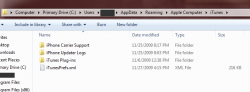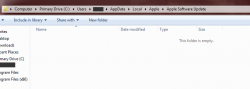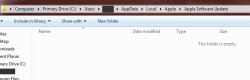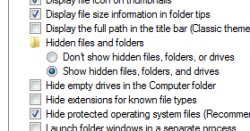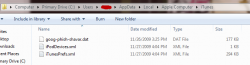Hey there,
I've searched and searched but can't find the IPSW file I need to jailbreak my iphone. I've jailbroken many times before and am not a newb when it comes to this. I'm using windows 7 and show hidden files is checked (checked about a dozen times). I've looked in the AppData folder for My user, Default and Public Folders but can't find the file nor folder called "Itunes Software Update".
I've seen this post and many others like it on google, all just basically giving the location for the ipsw file and the fact you need to check the folders to make sure that hidden files are being displayed. I have done this a million times but no answer has been found.
I've attached several images showing what I see in certain locations as well as the fact that hidden files/folders is checked. I've also tried searching the OS for any "IPSW" file, with no luck. Does anybody have any suggestions?
I've searched and searched but can't find the IPSW file I need to jailbreak my iphone. I've jailbroken many times before and am not a newb when it comes to this. I'm using windows 7 and show hidden files is checked (checked about a dozen times). I've looked in the AppData folder for My user, Default and Public Folders but can't find the file nor folder called "Itunes Software Update".
I've seen this post and many others like it on google, all just basically giving the location for the ipsw file and the fact you need to check the folders to make sure that hidden files are being displayed. I have done this a million times but no answer has been found.
I've attached several images showing what I see in certain locations as well as the fact that hidden files/folders is checked. I've also tried searching the OS for any "IPSW" file, with no luck. Does anybody have any suggestions?