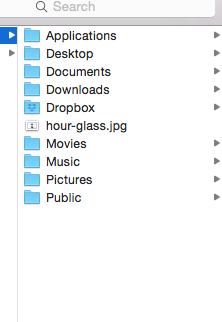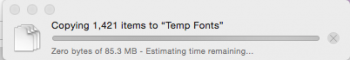My iMac fusion drive died and i have decided to only transfer the things i need onto new hd.
I cant find my fonts in my time machine back ups. its the user fonts like the ones i downloaded taht i cant find, i can see the general system fonts
the two places i have looked in the back ups are
Macintosh HD > Library > Fonts ( this just displays system fonts i believe or like 90% of my fonts are missing)
Macintosh HD > System > Library > Fonts (even less fonts displayed ones that just came with the computer again)
I cant find my fonts in my time machine back ups. its the user fonts like the ones i downloaded taht i cant find, i can see the general system fonts
the two places i have looked in the back ups are
Macintosh HD > Library > Fonts ( this just displays system fonts i believe or like 90% of my fonts are missing)
Macintosh HD > System > Library > Fonts (even less fonts displayed ones that just came with the computer again)