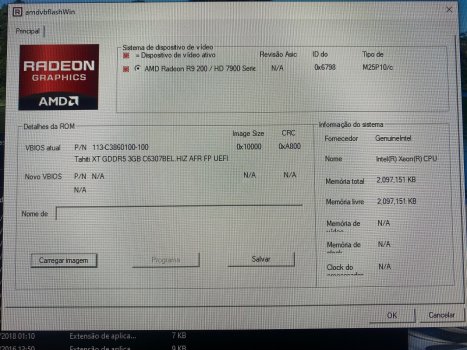Hi
I have a Saphire HD7970 that I had flashed and it was working fine in my MacPro 2009 updated 5.1 running Mojave but it couldn’t startup with startdisk choice (+ ALT) so it was thinking that it wasn’t flashed correct.
After a lot trying I’m almost tearing my hair off.
The card has a 1 -2 dip switch with original bios in position 1 and flushable i 2.
I have lost my original rom so I can only start i position 1. When I do that and save the rom, change to book 2 and load the rom in I get subsystem mismatch.
I have tried downloading rom from techpowerup but none of them works. Som can’t be programmed and others can be programmed but the computer get i a startup cycle.
What can I do, I only would like to have it mac’ed with bootscreen.
I have a Saphire HD7970 that I had flashed and it was working fine in my MacPro 2009 updated 5.1 running Mojave but it couldn’t startup with startdisk choice (+ ALT) so it was thinking that it wasn’t flashed correct.
After a lot trying I’m almost tearing my hair off.
The card has a 1 -2 dip switch with original bios in position 1 and flushable i 2.
I have lost my original rom so I can only start i position 1. When I do that and save the rom, change to book 2 and load the rom in I get subsystem mismatch.
I have tried downloading rom from techpowerup but none of them works. Som can’t be programmed and others can be programmed but the computer get i a startup cycle.
What can I do, I only would like to have it mac’ed with bootscreen.