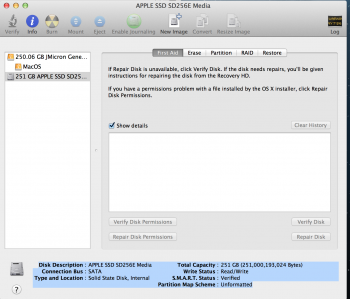Hi,i got a macbook pro early 2013,with SSD in it,
today i got the question mark folder....
So i tried to format/partition the drive's and didnt let me to do it in recovery mode
I installed the MacOS 10.8.5 on External SSD, and still can format/Partition the ssd
Here is disk utility Info's:
Disk Description : APPLE SSD SD256E Media Total Capacity : 251 GB (251,000,193,024 Bytes)
Connection Bus : SATA Write Status : Read/Write
Type and Location : Solid State Disk, Internal S.M.A.R.T. Status : Verified
Partition Map Scheme : Unformatted
Diskutil list:
/dev/disk1
#: TYPE NAME SIZE IDENTIFIER
0: *251.0 GB disk1
diskutil info disk1:
Device Identifier: disk1
Device Node: /dev/disk1
Part of Whole: disk1
Device / Media Name: APPLE SSD SD256E Media
Volume Name: Not applicable (no file system)
Mounted: Not applicable (no file system)
File System: None
Content (IOContent): None
OS Can Be Installed: No
Media Type: Generic
Protocol: SATA
SMART Status: Verified
Total Size: 251.0 GB (251000193024 Bytes) (exactly 490234752 512-Byte-Blocks)
Volume Free Space: Not applicable (no file system)
Device Block Size: 512 Bytes
Read-Only Media: No
Read-Only Volume: Not applicable (no file system)
Ejectable: No
Whole: Yes
Internal: Yes
Solid State: Yes
OS 9 Drivers: No
Low Level Format: Not supported

Here is the photo of disk utility: https://ibb.co/buNLMy
[doublepost=1532213876][/doublepost]Here is the info in disk utility:
Name : APPLE SSD SD256E Media
Type : Disk
Partition Map Scheme : Unformatted
Disk Identifier : disk1
Media Name : APPLE SSD SD256E Media
Media Type : Generic
Connection Bus : SATA
Device Tree : IODeviceTree:/PCI0@0/SATA@1F,2/PRT0@0/PMP@0
Writable : Yes
Ejectable : No
Location : Internal
Solid State Disk : Yes
Total Capacity : 251 GB (251,000,193,024 Bytes)
Disk Number : 1
Partition Number : 0
S.M.A.R.T. Status : Verified
Raw Read Error : 000000000000
Reallocated Sector Count : 000000000000
Power On Hours : 000000002E2F
Power Cycle : 000000005F14
Temperature : 009300120021
UDMA CRC Error (PATA only) : 000000000000
today i got the question mark folder....
So i tried to format/partition the drive's and didnt let me to do it in recovery mode
I installed the MacOS 10.8.5 on External SSD, and still can format/Partition the ssd
Here is disk utility Info's:
Disk Description : APPLE SSD SD256E Media Total Capacity : 251 GB (251,000,193,024 Bytes)
Connection Bus : SATA Write Status : Read/Write
Type and Location : Solid State Disk, Internal S.M.A.R.T. Status : Verified
Partition Map Scheme : Unformatted
Diskutil list:
/dev/disk1
#: TYPE NAME SIZE IDENTIFIER
0: *251.0 GB disk1
diskutil info disk1:
Device Identifier: disk1
Device Node: /dev/disk1
Part of Whole: disk1
Device / Media Name: APPLE SSD SD256E Media
Volume Name: Not applicable (no file system)
Mounted: Not applicable (no file system)
File System: None
Content (IOContent): None
OS Can Be Installed: No
Media Type: Generic
Protocol: SATA
SMART Status: Verified
Total Size: 251.0 GB (251000193024 Bytes) (exactly 490234752 512-Byte-Blocks)
Volume Free Space: Not applicable (no file system)
Device Block Size: 512 Bytes
Read-Only Media: No
Read-Only Volume: Not applicable (no file system)
Ejectable: No
Whole: Yes
Internal: Yes
Solid State: Yes
OS 9 Drivers: No
Low Level Format: Not supported
Here is the photo of disk utility: https://ibb.co/buNLMy
[doublepost=1532213876][/doublepost]Here is the info in disk utility:
Name : APPLE SSD SD256E Media
Type : Disk
Partition Map Scheme : Unformatted
Disk Identifier : disk1
Media Name : APPLE SSD SD256E Media
Media Type : Generic
Connection Bus : SATA
Device Tree : IODeviceTree:/PCI0@0/SATA@1F,2/PRT0@0/PMP@0
Writable : Yes
Ejectable : No
Location : Internal
Solid State Disk : Yes
Total Capacity : 251 GB (251,000,193,024 Bytes)
Disk Number : 1
Partition Number : 0
S.M.A.R.T. Status : Verified
Raw Read Error : 000000000000
Reallocated Sector Count : 000000000000
Power On Hours : 000000002E2F
Power Cycle : 000000005F14
Temperature : 009300120021
UDMA CRC Error (PATA only) : 000000000000