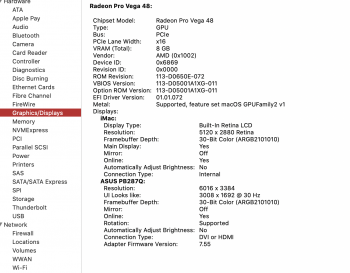I have a iMac Retna 5k, 27 inch, 2019. The iMac is configured with a Radeon Pro Vegas graphics card. Everything works fine.
I wanted to connect a second monitor since I do a lot of photo editing. Connected a 27 inch Asus PB287Q, using a high end type C display port connector that connects directly into my iMac and then to the Asus.
I run the Asus scaled at 3008 x 1692. Looks good.
Everything appears to work fine. When I select the Apple Menu and About this Mac and choose system report and choose Graphics/Displays, it shows that the Asus is: 6016 x 3384, "UI looks like: 3008 x 1692 @ 30 Hz" !!!
Now, the screen doesn't go dark or look bad at all, but i don't know why it's not at 60Hz.
I have gone into the menu settings on the Asus monitor and made sure I chose Display 1.2. It DOES show this. I don't know what else I should do to get 60Hz.
Any thoughts?
I wanted to connect a second monitor since I do a lot of photo editing. Connected a 27 inch Asus PB287Q, using a high end type C display port connector that connects directly into my iMac and then to the Asus.
I run the Asus scaled at 3008 x 1692. Looks good.
Everything appears to work fine. When I select the Apple Menu and About this Mac and choose system report and choose Graphics/Displays, it shows that the Asus is: 6016 x 3384, "UI looks like: 3008 x 1692 @ 30 Hz" !!!
Now, the screen doesn't go dark or look bad at all, but i don't know why it's not at 60Hz.
I have gone into the menu settings on the Asus monitor and made sure I chose Display 1.2. It DOES show this. I don't know what else I should do to get 60Hz.
Any thoughts?