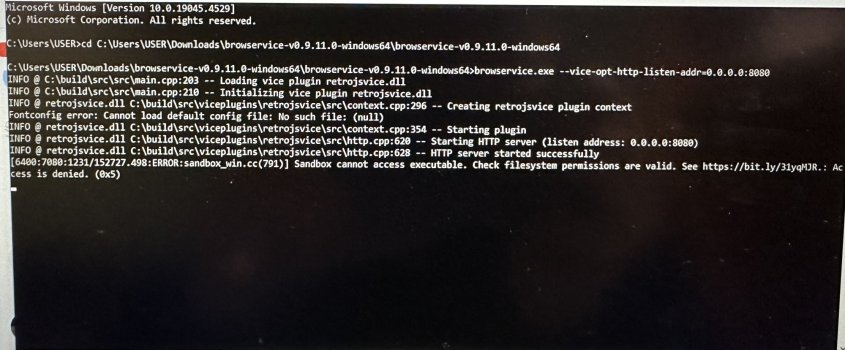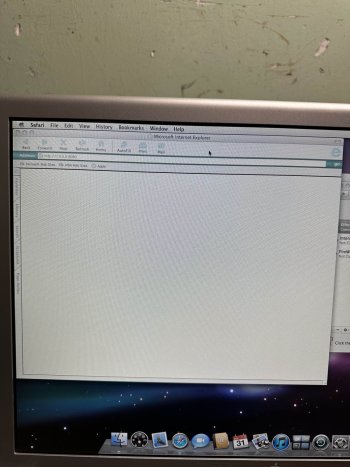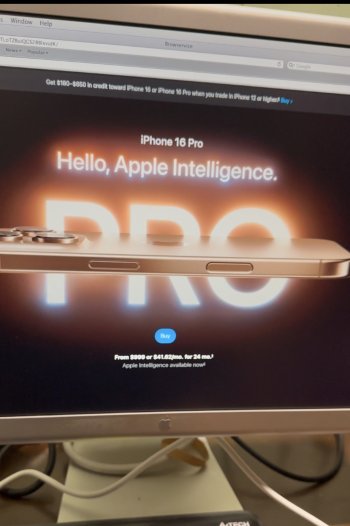Hey guys i'm trying to browse the web on my g5 mac running 10.5 leopard but i can't get it to work. I'm hosting browservice on a windows 10 laptop and the server starts up fine. I am connecting my g5 mac directly to my windows host machine with an ethernet patch cable. I haven't defined a static ip adress to the g5 it gets it automatically from DHCP. It gets internet access, i can even search on google with the old safari browser. But when i enter the browservice ip adress "http"://127.0.0.1:8080" in the link bar nothing happens, or it says can't connect to the website. I have tried internet explorer 5 which should work and sea monkey browser because i saw a macrumors post where a guy got it working. i've also tried the this command --vice-opt-http-listen-addr=0.0.0.0:8080 and trying to connect, but nothing happens. I don't know what i am doing wrong. Also for some reason after around 20 minutes i get some error on the server about not having access to files. Can someone that has gotten it working help me?
Attachments
Last edited: