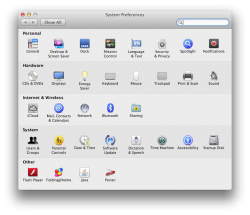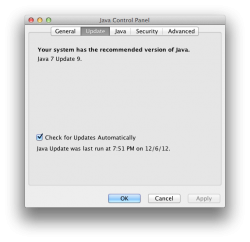Hi,
Since I have purchased my new MacBook Air earlier this year, I'm struggling to get a lot of java apps to work. Some do some don't, including web based apps. Web apps just crash (close), and .jar files gives me the error:
The Java JAR file "whatever java app.jar" could not be launched.
Check the console for possible messages.
The following messages appear in the console:
02/12/2012 11:09:26.285 com.apple.launchd[1]: (com.apple.qtkittrustedmoviesservice[557]) Could not terminate job: 3: No such process
02/12/2012 11:09:26.285 com.apple.launchd[1]: (com.apple.qtkittrustedmoviesservice[557]) Using fallback option to terminate job...
I have java installed because I can see it in system settings and when I click it, it says my system has the recommended version of Java (Java 7 Update 9).
I have all the latest updates for OS X 10.8.2.
Any help would be appreciated
Since I have purchased my new MacBook Air earlier this year, I'm struggling to get a lot of java apps to work. Some do some don't, including web based apps. Web apps just crash (close), and .jar files gives me the error:
The Java JAR file "whatever java app.jar" could not be launched.
Check the console for possible messages.
The following messages appear in the console:
02/12/2012 11:09:26.285 com.apple.launchd[1]: (com.apple.qtkittrustedmoviesservice[557]) Could not terminate job: 3: No such process
02/12/2012 11:09:26.285 com.apple.launchd[1]: (com.apple.qtkittrustedmoviesservice[557]) Using fallback option to terminate job...
I have java installed because I can see it in system settings and when I click it, it says my system has the recommended version of Java (Java 7 Update 9).
I have all the latest updates for OS X 10.8.2.
Any help would be appreciated