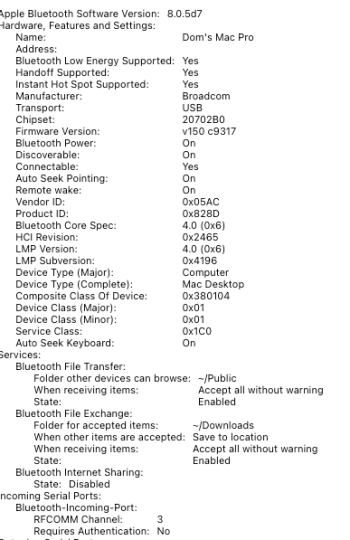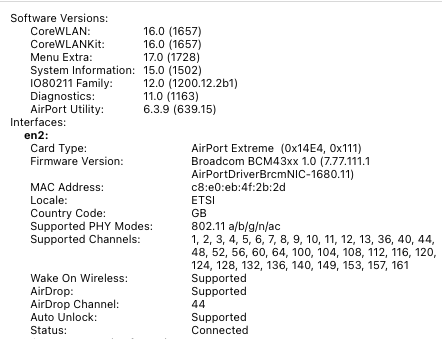2009 5,1 & 2010 cMP with OC & Monterey. Can get on line with the 2009 but can't get mail to go online. Everything else works fine.
2010 will not go on line at all. Both using BCM94322MC ( old cards). I remember reading about a different card for Monterey but can't locate it after searching the forum. Any one know of the card for this or if there has been a fix for it. 2009 using Sapphire 7950, 2010 using GTX 680.
2010 will not go on line at all. Both using BCM94322MC ( old cards). I remember reading about a different card for Monterey but can't locate it after searching the forum. Any one know of the card for this or if there has been a fix for it. 2009 using Sapphire 7950, 2010 using GTX 680.