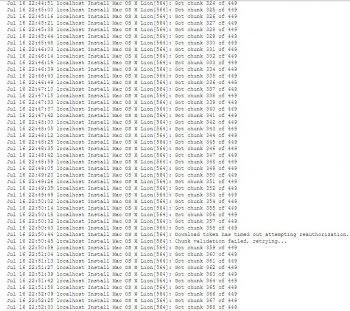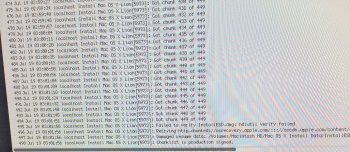i have a MID 2011 Desktop . as iam not a that much relevant in MAC as i work in windows. iam just facing a problem cant install MAC OSX EL Captian. i will tell you what are all step i have done.
i had download el captian from app store with safe mode. then i prepared to install it desktop restarted and the apple logo with the loading bar its half way loaded and then started to install shown 24 mits and didnt moved a bit in loading bar. time remains 24 mits as it is suddenly show shutdown or restart. tried lot of times but not succeeded. if i try to give first eid the HHD failure. tried to recovery mode with (Command+R) apple logo with the loading bar loaded fully after that it struck for more than a hour and restarted and the as usual went for El captain installation again failure. finally i made bootable El captian from trans MAC in windows. Hold (ALT key) on the startup didnt shown USB.( I dont OSX CD which came with Mid2011) Please Help me Out..
i had download el captian from app store with safe mode. then i prepared to install it desktop restarted and the apple logo with the loading bar its half way loaded and then started to install shown 24 mits and didnt moved a bit in loading bar. time remains 24 mits as it is suddenly show shutdown or restart. tried lot of times but not succeeded. if i try to give first eid the HHD failure. tried to recovery mode with (Command+R) apple logo with the loading bar loaded fully after that it struck for more than a hour and restarted and the as usual went for El captain installation again failure. finally i made bootable El captian from trans MAC in windows. Hold (ALT key) on the startup didnt shown USB.( I dont OSX CD which came with Mid2011) Please Help me Out..